AI is like that friend who offers to "help" with your homework… then gets you caught.
At first, everything looks fine. But then your writing gets flagged by an AI detector, and suddenly you're explaining why your "original" work sounds suspiciously robotic. If you've been using tools like ChatGPT to write faster, you've probably wondered how to make text not AI detectable — especially with detectors getting sharper in 2025.
In this article, we'll explore the best tips that will help you bypass AI detection, sound more human, and avoid getting flagged by popular tools like ZeroGPT, Originality.AI, GPTZero, and Turnitin.
How AI Detectors Identify AI-Generated Content
Before you learn how to make text not AI detectable, it helps to understand how these tools actually work. Most AI checkers don't "read" like a human does — they analyze patterns, probabilities, and structure to guess whether something was written by a machine. Here's what they look for:
Patterns in Predictability and Perplexity
Most text generated by an AI is… too perfect. It flows too cleanly, with words that fit together a little too well. Detectors use something called perplexity — which basically measures how predictable your word choices are.
Example:
- AI: "Artificial intelligence is transforming industries around the world."
- Human: "These days, it feels like every other company's scrambling to slap ‘AI-powered' on their homepage."
As you can see, the first line is generic and high-probability (common in AI outputs). The second is more specific, casual, and unpredictable (harder for a model to generate).
Sentence Structure and Word Choice
AI writing tools tend to play it safe. They often write in consistent sentence lengths (and structures), with a formal, neutral tone and awkward word choices that we rarely use in natural conversation. And, unfortunately, detection tools pick up on these patterns.
Example:
- AI: "The rise of remote work has had a profound impact on workplace productivity."
- Human: "Remote work is great… only until your internet crashes mid-Zoom and your cat steps on your keyboard."
Repetition, Overuse, and Lack of Personal Insight
AI tools repeat phrases, overuse words, reframe the same ideas, and avoid personal or emotional nuance. If your text doesn't offer new insights, real opinions, or specific experiences, it may look like something only a machine would write.
Example:
- AI: "Social media plays a significant role in shaping modern communication."
- Human: "Let's be honest — most of us scroll Instagram instead of replying to emails. And we have to accept the fact that social media has changed how we communicate. There's no going back. Unfortunately (or not)."
The AI sentence is formal and generic. Plus, it uses the phrase "plays a significant role in shaping," which is 207x more frequent in AI compared to human writings (according to AI detector GPTZero). And if you look at the human version, it adds realism, humor, opinion, and everyday behavior.
Top Tips to Avoid AI Detection in Writing
Now that we know what AI detectors look for, let's talk about what we can do to avoid detection in your writing. The hacks we gathered here will be helpful for any type of writing (essays, blog posts, product descriptions, or any other). So, let's look at how you can make your content feel more human — and stay under the radar of AI detection tools in 2025.
1. Use a Humanize AI Tool to Bypass AI Content Detectors
It may be obvious, but the fastest and most reliable way to avoid detection is to use an AI humanizer. You can simply run your AI-generated text through a trusted humanizing tool and get AI content that feels like a real human wrote it (not an AI model) in seconds.
AI humanizers restructure AI-generated text. They change word choice, sentence flow, and even writing style to bypass AI content detection. And the best thing is that there are plenty of tools out there. Some are decent, some… not so much. The key is finding one that works for your needs.
GPTinf is the best AI humanizer available. Unlike most tools, GPTinf doesn't rely on AI to rewrite AI. Instead, it uses advanced, custom-built non-AI algorithms to humanize your AI text to pass all advanced AI detectors (even the strictest ones, like Turnitin, Originality AI, Copyleaks, and more). You get AI content that is undetectable, natural, and human-like — Every. Single. Time.
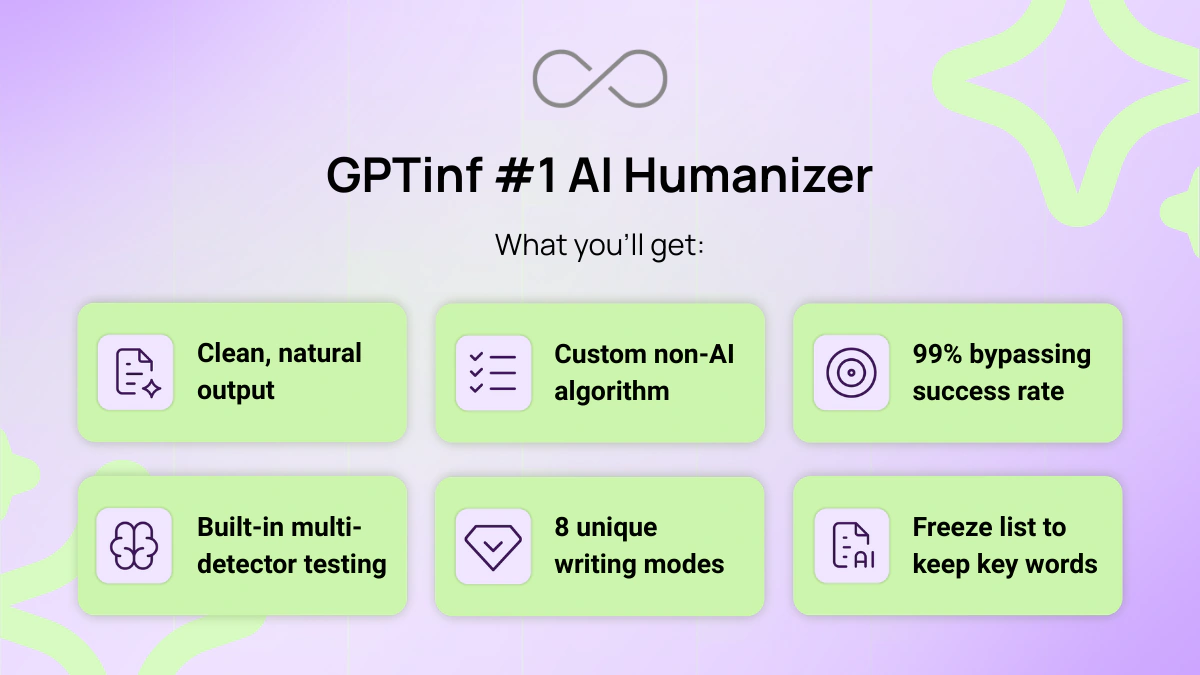
2. Edit for Variation in Tone, Sentence Structures, and Length
It's not a secret that AI detectors love patterns — and AI writing is full of them (it's actually built on them). And one of the biggest giveaways of it is repetitive sentence structure and a flat, consistent tone.
In fact, when you often use ChatGPT or other AI models, you may spot these structures even without the help of AI detector tools. Have you ever noticed that almost every AI-written text starts the same way? It's usually something like: "In today's fast-paced digital world..." and then in the first paragraph, a phrase like "It's not about X, it's about Y, Z ..." is a must-include.
Here are some examples of the most popular AI sentence structures you should avoid while creating content.
| Structure | Example of use |
| It's not just X, it's also Y | It's not just about writing faster, it's also about staying undetected. |
| Pairs such as "whether—or," "either—or," and "neither—nor" | Whether you enjoy the charm of historical towns and architectural wonders or you're drawn to bustling cityscapes and vibrant nightlife, the trip will captivate you. |
| From X to Y, [statement] |
From peaceful walks in the park to lively festivals under the stars, the city bursts with energy and charm. |
| Pairs such as "did not—but" or "was never—unless" | It didn't just rain – the streets became flooded. I was not just frustrated, but completely overwhelmed by the unexpected challenges. |
| [Subject] + [verb] + [object], [present participle] + [detail] | The dog lay by the fire, enjoying the warmth while wagging its tail contentedly as the flickering flames cast a cozy glow around the room. |
| In today's [adjective] world/realm/environment/etc... | In today's fast-paced world, adaptability is key to survival. |
| With the rise of X, [statement] | With the rise of artificial intelligence, content creation has changed dramatically. |
| [Cliché setup]. The result? [Statement] | We focused on quality content and clean design. The result? More traffic, better conversions, and happier users. |
| [Concept] is more than just [basic definition] — it's [emotional value] | Reading is more than just a skill — it's a gateway to understanding. |
If you've read enough AI-generated content, you've probably seen these cliché phrases a hundred times — because they're baked into the way large language models are trained. They're safe. They're generic. And they're high-probability openers. But guess what? They're also a red flag for AI detectors.
So, the next time you're editing AI-generated text, look for these robotic structures and fix them. Here are some tips for this:
- Break up long paragraphs.
- Split and simplify long sentences.
- Mix short and long sentences.
- Add your own tone.
- Avoid repeating sentence patterns.
- Replace vague statements with something specific.
- Use rhetorical questions, fragments, or casual phrases.
- Add varied punctuation: em dashes, parentheses, ellipses (in moderation)
- Break formal flow (only if informal tone is appropriate).
- Add emotional reactions.
- Cut robotic transitions like "Furthermore," "Moreover," or "In addition."
- Change AI-sounding intros with a personal story, a direct question, a hot take, or even a weird opinion.
- Don't overwrite (if a sentence says something obvious or repeats what was already said — cut it).
- Delete redundant conclusions.
- Use a powerful AI humanizer that can do all this for you with a few clicks, for example, GPTinf!
3. Get Rid of AI-Overused Words and Phrases
AI often relies on the same safe, overused vocabulary. And that's exactly what makes your AI text sound bland and so easy to flag. These words and phrases are not wrong. You might even use them naturally. But they show up so often in AI writings that they've become red flags.
So, whenever possible, replace them with more natural or less predictable alternatives. Here's a list of some of the words/phrases that are more frequent in AI-generated text:
| Category | Words and Phrases |
| Verbs / Actions | Aligns, augment, delve, delve into, dive, dive into, elevate, embark, embrace, emphasize, empower, enhance, ensure, excel, facilitate, foster, gain a valuable, grasp, harness, hinder, imagine, leverage, maximize, take a dive into, underscores, unveil, unveil the secrets, utilize. |
| Adjectives / Adverbs | Adept, arguably, daunting, commendable, crucial, dynamic, efficient, essential, essentially, ever-evolving, ever-changing, exciting, exemplary, finding an important implication, importantly, innovative, invaluable, meticulously, robust, seamless, tailored, transformative, vibrant, vital, unwavering. |
| Nouns / Themes |
Broad implications, complexities, deliver actionable insights, efficiency, implementation, innovation, institution, landscape, optimization, realm, tapestry, transformation |
| Transitions & Conjunctions | Additionally, although, alternatively, consequently, despite, due to, essentially, firstly, furthermore, generally, however, in contrast, to, in summary, indeed, moreover, notably, on the other hand, specifically, subsequently, therefore, thus. |
| Other phrases | An unwavering commitment, gain a comprehensive understanding, hold a significant, offer a valuable, it's essential to, it's important to note/consider, drive insightful data-driven decisions, today the fast pace of the world, a significant milestone, navigate the challenge, various fields include, pave the way for the future, identify the area of improvement, conclusion of the study demonstrates, make an informed decision in regard to. |
This list isn't complete... not even close. AI-overused vocabulary is broad and always grows. To fix it, you can:
- Go through your content manually and replace anything that sounds too "AI." Note that it takes a lot of time and patience.
- Ask AI to fix it… But let's be honest: AI is stubborn (if you know, you know). It might ignore your request entirely or, worse, swap one robotic phrase for another.
- Use an AI humanizer. Well, it's the fastest, most reliable option. Tools like GPTinf are built specifically to spot and replace AI-sounding language. And they can do it in seconds, not hours.
4. Introduce Some "Imperfections" (On Purpose)
We are not perfect. Our writing is not always perfect. That's exactly why a little imperfection can make your content feel more real... and less likely to get flagged as AI. You can add casual contractions, sentence fragments, or even a typo here and there (on purpose, of course).
We prepared some quick tips to help you add just the right amount of "imperfection" to your writing — without making it sloppy:
| "Imperfection" | Example |
| Start sentences with "But" or "Because" | Because no one talks like a textbook. |
| Use sentence fragments | Pretty sure that's a bad idea. |
| Drop subjects or skip formal structure | Tried it. Regret it. |
| Use casual spelling and phrasing | "Gonna," "kinda," "wanna," "ain't," and others. |
| Intentionally repeat for emphasis | Really, really not a great idea. |
| Include uncertainty or hesitation | I think it works… maybe? |
| Use double contractions | I wouldn't've thought that'd work. |
| Add casual reactions or emotion words. | Yikes. That escalated fast. |
| Break rhythm with short one-liners | Not ideal. Still worked. |
| Use run-ons occasionally | It's fine, I guess, but also kind of a mess, and now I'm stuck with it. |
| Play with punctuation | Use em dashes — like this. Or trail off with ellipses... (just don't overdo it) |
Warning: Use these "imperfections" only if your tone allows!
P.S. Some humanizer tools try to beat detectors by messing up your text way too much — throwing in tons of random mistakes, strange symbols, and weird grammar. Be careful. If you want your content to be readable (and not look like it was written in your pocket on a shaky bus ride), we suggest staying away from those.
Some "imperfections" are helpful, sure — but they need to be intentional and subtle. If they're too obvious, they'll just get you in trouble.
FYI: GPTinf isn't one of those tools. It's built on a custom non-AI algorithm that rewrites your text naturally — without fake errors or broken logic. You get clean, human-sounding content that actually passes detectors and makes sense.
5. Add Personal Stories, Opinions, and Experiences to AI Text
One of the easiest ways to make your writing feel human — and bypass AI detection — is to write like a human. That means including things AI struggles to replicate: personal stories, opinions, emotions, and real-life experiences.
When you read text that is about everything and at the same time it is about nothing, you can tell it's generated by AI, and detection algorithms often flag such content. When you share something personal — even if it's small — you instantly make the text harder for AI detectors to label as "machine-written."
The point here is not that you need to overshare or write your life story. Just sprinkle in moments, opinions, or reactions that sound real. Use first-person language (I, we, my) and don't be afraid to show uncertainty or emotion.
6. Avoid Over-Optimization and Keyword Stuffing
Another toxic trait of AI is to stuff keywords into every other sentence and do it with the most predictable word choice (especially when it's trying to write for SEO). But ironically, that's also one of the fastest ways to get flagged by AI detectors and your readers.
For instance, instead of saying "boost website traffic" five times, you could switch it up with phrases like "expand your digital reach," "drive clicks," or "attract new readers." What you need to do to bypass AI detectors — and stay in Google's good graces — is to focus on natural flow. For this, you can use variations and synonyms as well as keep the tone engaging.
Swapping out predictable words with natural alternatives still gets the message across. Yet, it makes your content feel more human and less machine-generated.
7. Use Descriptive Prompts When You Use AI Tools
The logic is simple: If your prompt is vague, your output will sound… well, like every other AI output. But when the foundation is detailed, the results are way better — and way easier to humanize or pass as undetectable.
To get there, you need to give the AI a clear brief. Don't be lazy. Create ChatGPT prompts as specific as you can.
Here is what you can include in them:
- Audience: Who are you writing for? (e.g., "Write for college students who struggle with deadlines").
- Tone: Friendly? Direct? Slightly sarcastic? With a particular emotion? Fun and engaging? Academic? Be specific.
- Simplicity level: Should it be easy to read or more technical?
- Purpose: Inform, persuade, entertain, explain, etc.
- Content elements: Ask it to include quotes, statistics, examples, short stories, comparisons, tables, etc.
- Structure: Specify what you want to see in the results. Mention if you want bullet points, numbered steps, short intro/outro, FAQs, etc.
After you get the first draft, don't settle. You should ask AI to refine it. For instance:
- "Rewrite this part to sound more personal."
- "Replace the sentence structures of this sentence [your sentence] with simpler and more natural structures. Propose 10 alternative variants of it. Make them all different."
- "Break this paragraph into shorter sentences."
- "I don't like this phrase: [your phrase]. Propose 10 alternative phrases or synonyms to it."
The better your input, the better your output. Then it just takes a light edit (or a smart humanizer like GPTinf) to make it truly undetectable.
Final Thoughts on Making AI Generated Content Undetectable by AI Detectors
AI writing tools can save you time. No doubt about it. But raw output straight from the model? It's often too polished, too predictable, or too robotic to pass as human. That's why, when you're writing with AI, refining this text is a must (not a maybe).
Here are the best tips on how to bypass AI detection:
- Use a humanize AI tool to remove AI detection
- Edit for variation in tone, sentence structures, and length.
- Get rid of AI-overused words and phrases.
- Introduce a little "imperfections."
- Add personal stories, opinions, and experiences.
- Avoid over-optimization and keyword stuffing.
- Use descriptive prompts when you use Generative AI.
And remember: denial is a river in Egypt — AI is a really great writing assistant. Just don't let it do all the talking. Use it smartly! Combine the speed of AI with human editing — or the right tools — and your content will get rid of AI detection.
