Why are more students in 2025 searching for better Humbot alternatives? If you’ve been using Humbot to make your AI-generated text look more “human,” you’ve probably noticed the cracks. The free version only lets you run a small chunk of words, the paid plans cap your input, and worst of all, newer AI detectors like GPTZero or Turnitin can still catch you.
In this guide, we’ll break down the top 5 best Humbot AI alternatives worth trying in 2025. You’ll see what each tool offers, how much it costs, and when to use it. And since these AI-to-human text tools change fast, we’ll also talk about how AI content detectors really work and tips to stay out of trouble.
Let’s start with the basics: what Humbot is, and why people move on from it.
What is Humbot AI & Why Look for Its Alternatives?
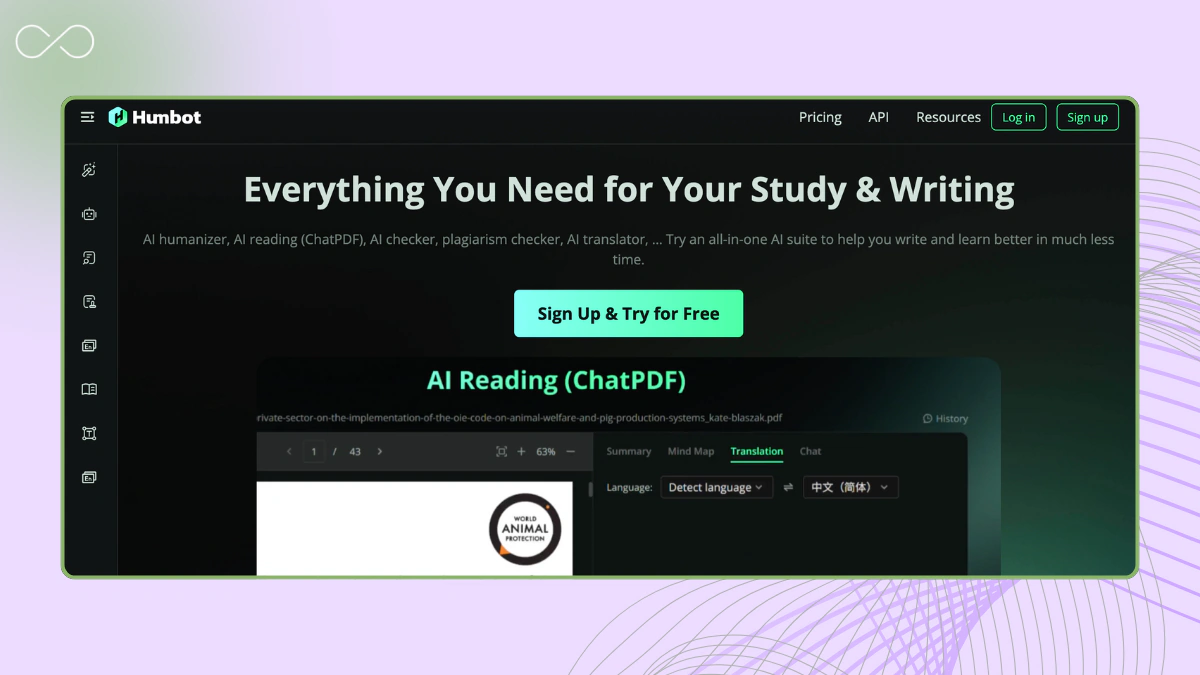
Humbot is an AI tool that takes AI-generated content written (like by ChatGPT or other models) and rewrites it to sound more like a human wrote it. It even throws in extras like grammar checks, a plagiarism tool, and a translator.
But, Humbot AI has some downsides too:
- The free plan only gives you about 200 words a month. That’s not even a full page of an essay.
- Paid plans let you input a bit more (around 1,200 words at once on the Pro plan), but the bigger claims like “unlimited” aren't true.
- Most importantly, Humbot isn’t always reliable. With newer AI detectors, its rewrites often still get flagged.
- The interface is simple, but you don’t get much control over how your text is rewritten.
That’s why so many students end up looking for Humbot alternatives. Humanizing tools that give you more words, more control, and a better chance of slipping past the advanced AI detectors without making your essay sound robotic.
How We Picked These Alternatives To Humbot AI?
Now, in case you're wondering: “Okay, but how do I know which Humbot alternative is actually worth my time?”
Good question.
Here’s how we selected the best AI writing humanizers given below:
- We tested if the tool can actually bypass AI detection tools, and lower the chance of getting flagged by AI detectors like GPTZero, Copyleaks, or Turnitin.
- Do these tools make AI text sound more natural like something you would write, or like a robot trying to hide?
- Can you use the tools without paying right away, and are the paid plans reasonable for students?
- If you’re not writing in English, can the tool still humanize your text in other languages?
- Are there any extra features like bulk processing, built-in plagiarism checks, or even options to freeze certain words so they don’t get changed?
We kept it simple: if a tool scored well in these areas, it made the list. If it didn’t, we cut it.
And with that, let’s look at the top 5 alternatives of Humbot AI you can try in 2025, starting with the one that stands above the rest.
Top 5 AI Text Humanizers & Humbot AI Competitors
Alright, so here are the tools that actually give you more than Humbot does.
We’ll break each one down so you can see what makes them useful, what it costs, and when you can use them.
1. GPTinf
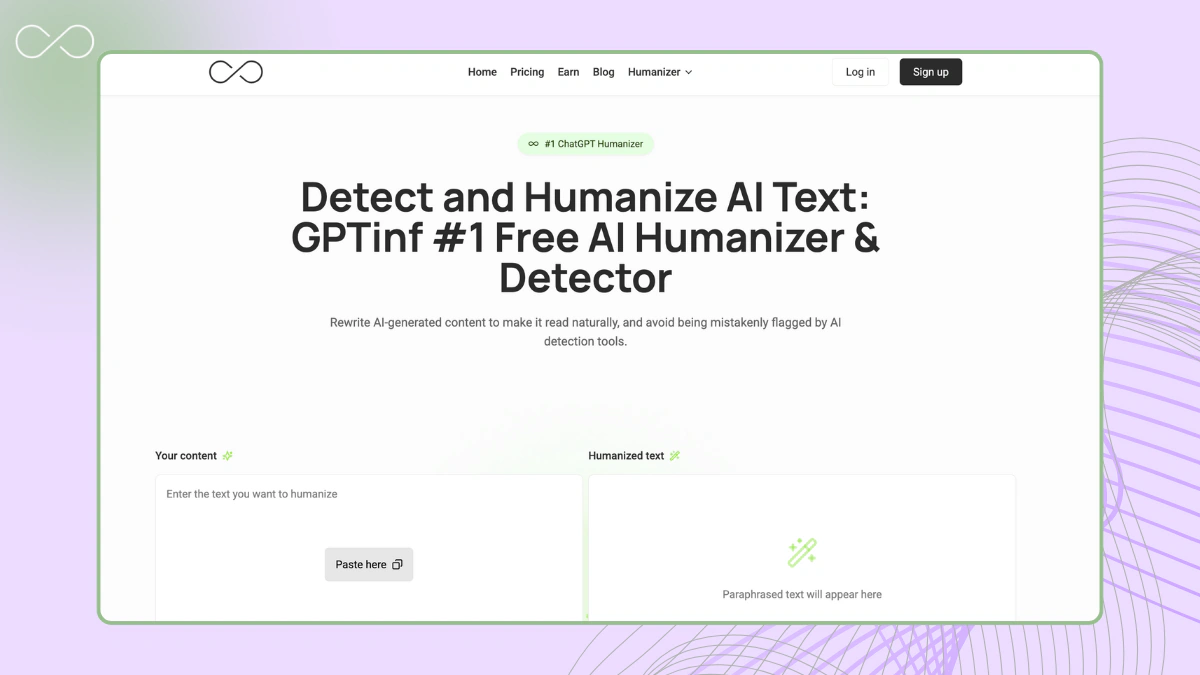
If you want the safest pick, go for GPTinf. Unlike generic AI “humanizers” that just reshuffle words (like Humbot), GPTinf runs on a custom-built system and code, giving you a real way to stay clear of detectors.
- Free trial that works: You get 240 words to test it out before paying (120 before and +120 after signing up).
- Affordable upgrade: Yearly plans come with a –50% discount.
- Extra control: Features like Freeze Keywords let you lock names, terms, or citations so they don’t get changed.
- Modes: GPTinf comes with 8 rewriting tones. Each mode includes a short description, so you know exactly how your text will sound before choosing it.
- Unlimited rephrasing: After you humanize your text, you can re-paraphrase as many times as you want.
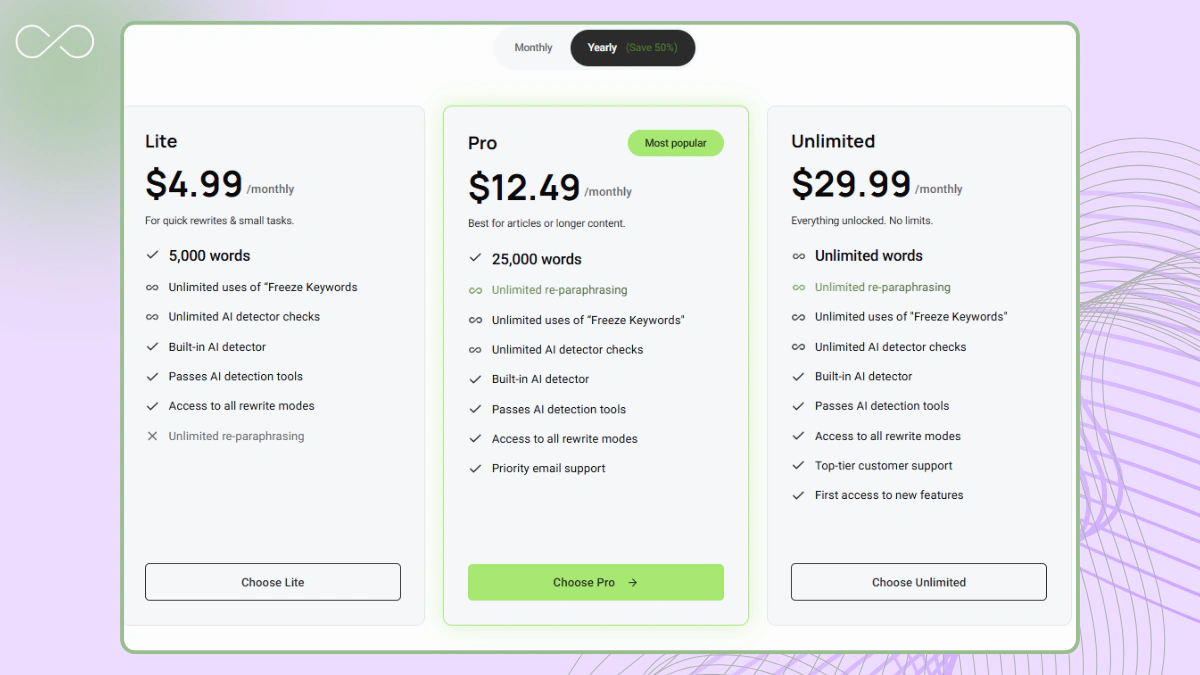
The only drawback is the free plan runs out fast. But the paid packages are reasonably priced and scale well for heavier use.
GPTinf also keeps things fun with continuous bonuses and interactive perks like Spin the Wheel, where you can win extra credits for free. Just make sure to sign up to get a chance at winning.
Best for: students and copywriters who want reliable and tested undetectability.
2. HumanizeAI
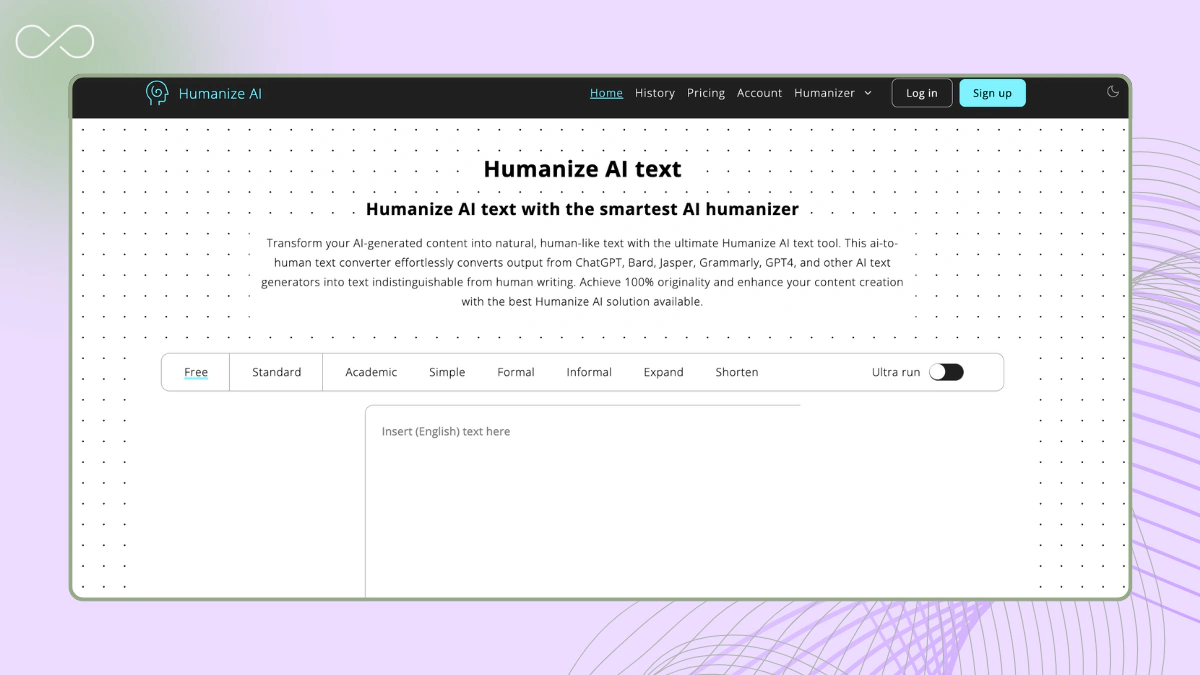
HumanizeAI is an AI-to-human text converter that focuses on natural, detector-proof output. It offers UltraRun mode for deeper rewrites and several tone-enhancement modes, so you can pick how your text should read instead of just reshuffling words.
- Free plan includes 1,500 words total (up to 300 words per process).
- Access to all modes and settings, including UltraRun.
- No “weird” or random word substitutions.
- Basic customer support included.
- Paid plans available with higher word limits see details here.
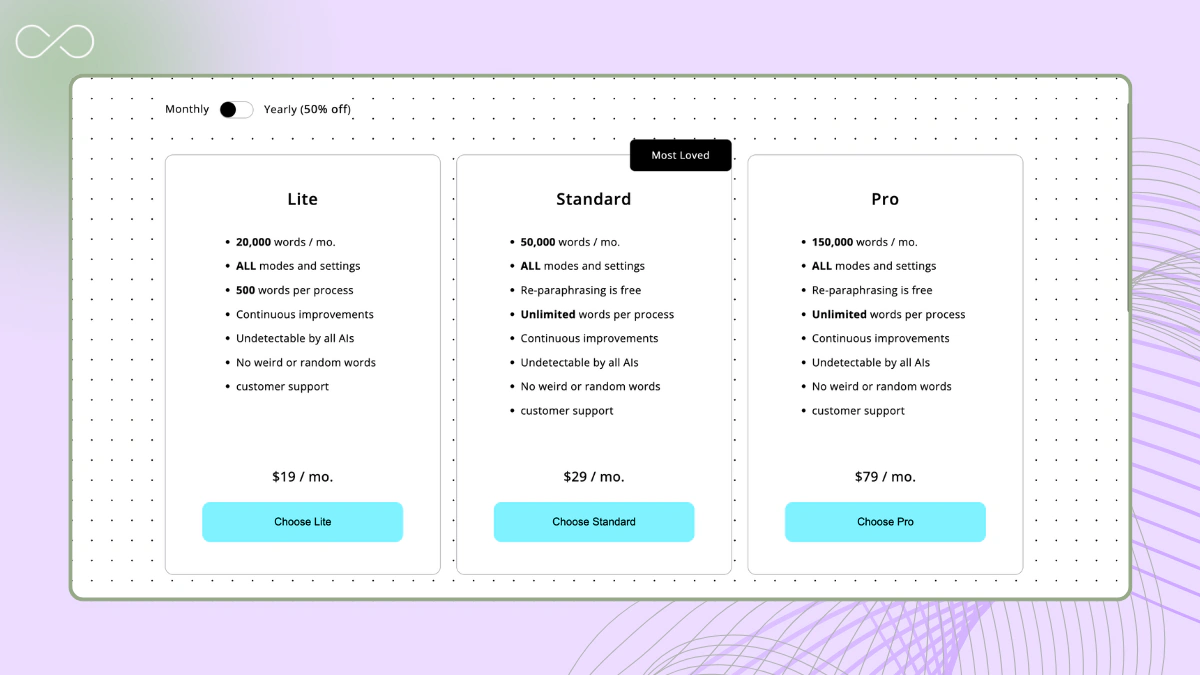
Best for: students and writers who want a free starter tool with mode options and solid rewrites, before upgrading to larger paid plans.
3. UndetectableAI.pro
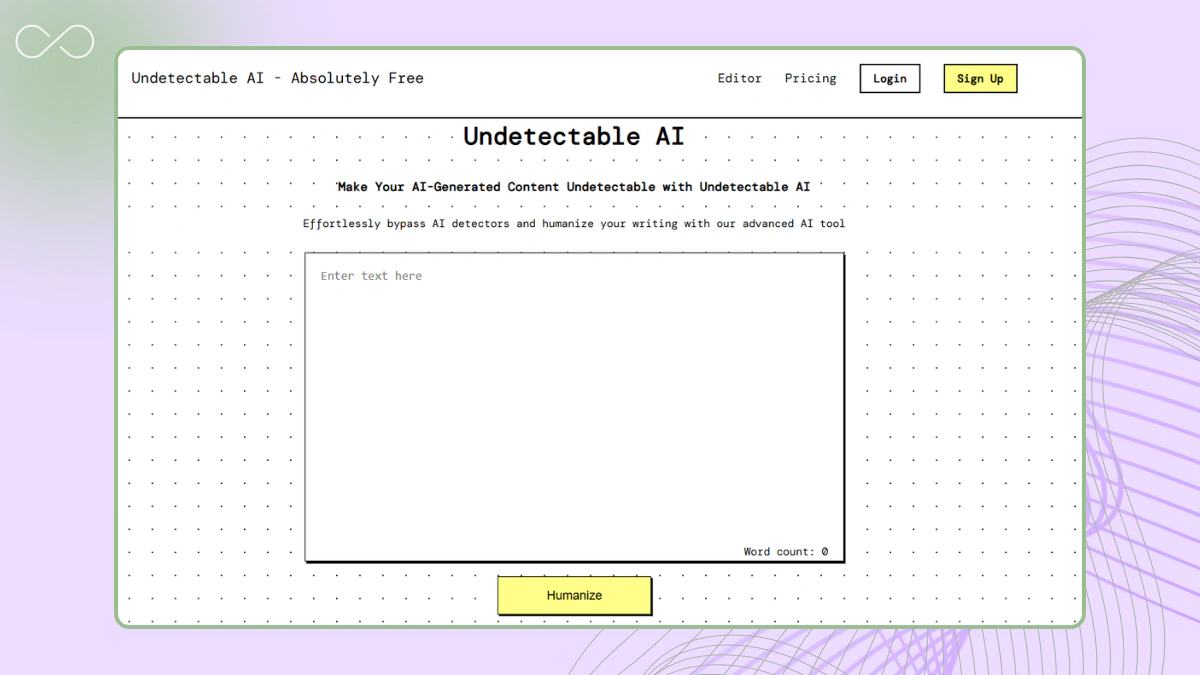
UndetectableAI.pro takes AI detection seriously. Instead of giving you just one rewrite, it lets you pick how the text should read, like a school essay, a blog, or even a more casual style.
More about it:
- Free test of around 250 words so you can see how it works.
- Paid plans start at about $10 for 20,000 words, $25 for 50,000 words, and $59 if you need a huge limit (up to a million words).
- You can choose the reading level or purpose of the text, which makes it more flexible than just “rewrite and hope.”
- Supports 25+ languages, so you’re not stuck with English only.
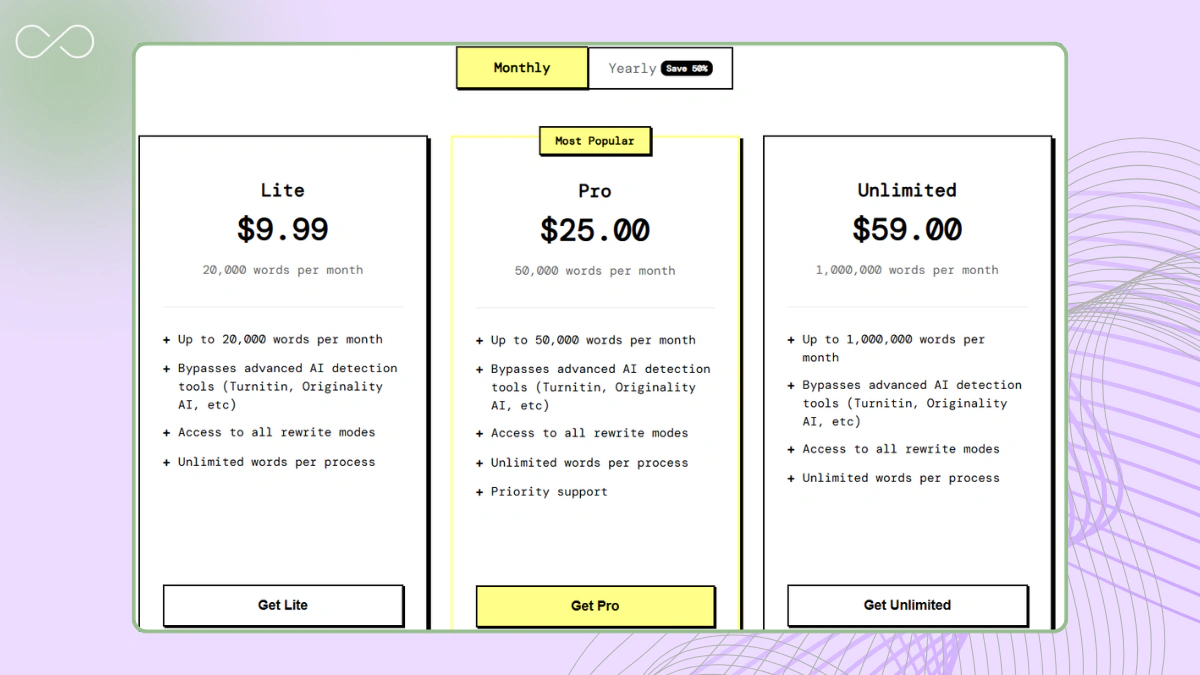
The flip side is the free trial is small, and sometimes it leaves in small errors on purpose, which is part of how it avoids detection, so you also need to proofread before submitting.
Best for: students who need a tool that’s reliable against detectors and who don’t mind polishing the text afterward.
4. HIX Humanizer (HIX Bypass)
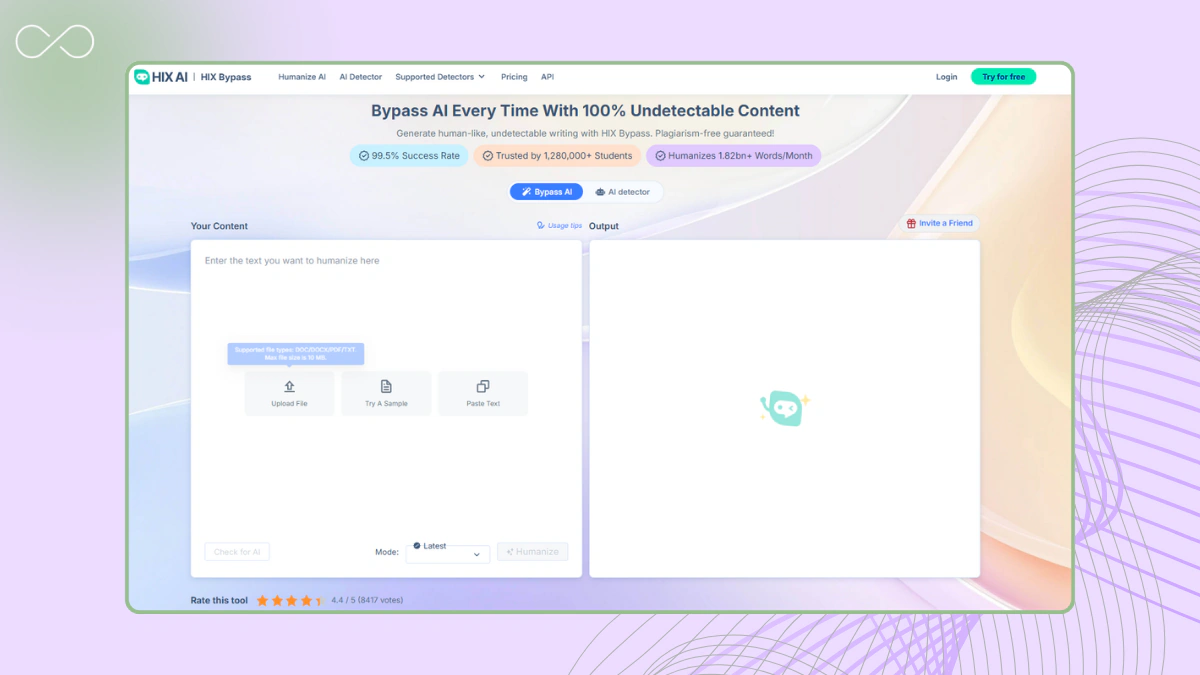
Some students end up trying HIX Humanizer because it’s part of the bigger HIX.AI suite. If you already use HIX tools, you'll easily find this one built in.
What more you get with it:
- 4 Modes to pick from: Fast, Balanced, Aggressive, and Latest.
- Free trial of total 300 words, and that also split into small chunks (about 125 words each).
- Paid plans from $15/month for 5,000 words, $30 for 50,000, and $60 for unlimited.
- 50+ language options, which is more than most tools offer.
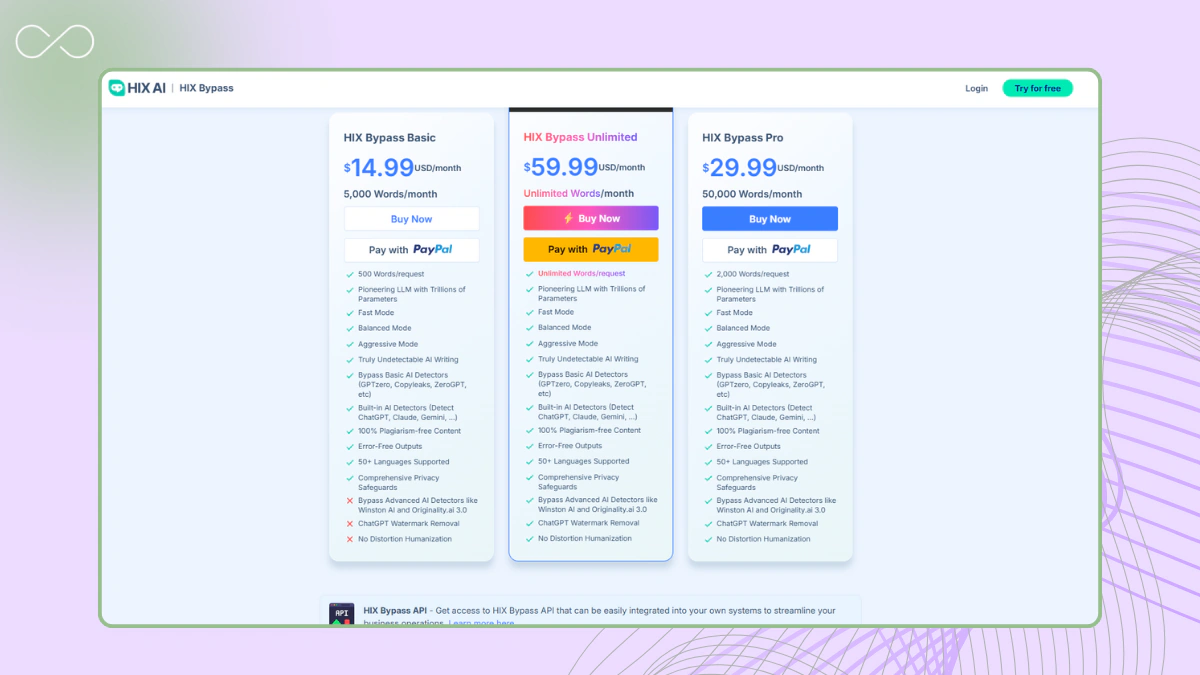
But there are trade-offs too. The Aggressive mode can make your text messy, with grammar slips or awkward sentences. And compared to other tools, the price feels high for the word counts you get. Some students also said the results weren’t always consistent, one run looked human, the next one still got flagged.
Best for: people already using HIX tools or who want a lot of language options, even if it costs more.
5. BypassGPT
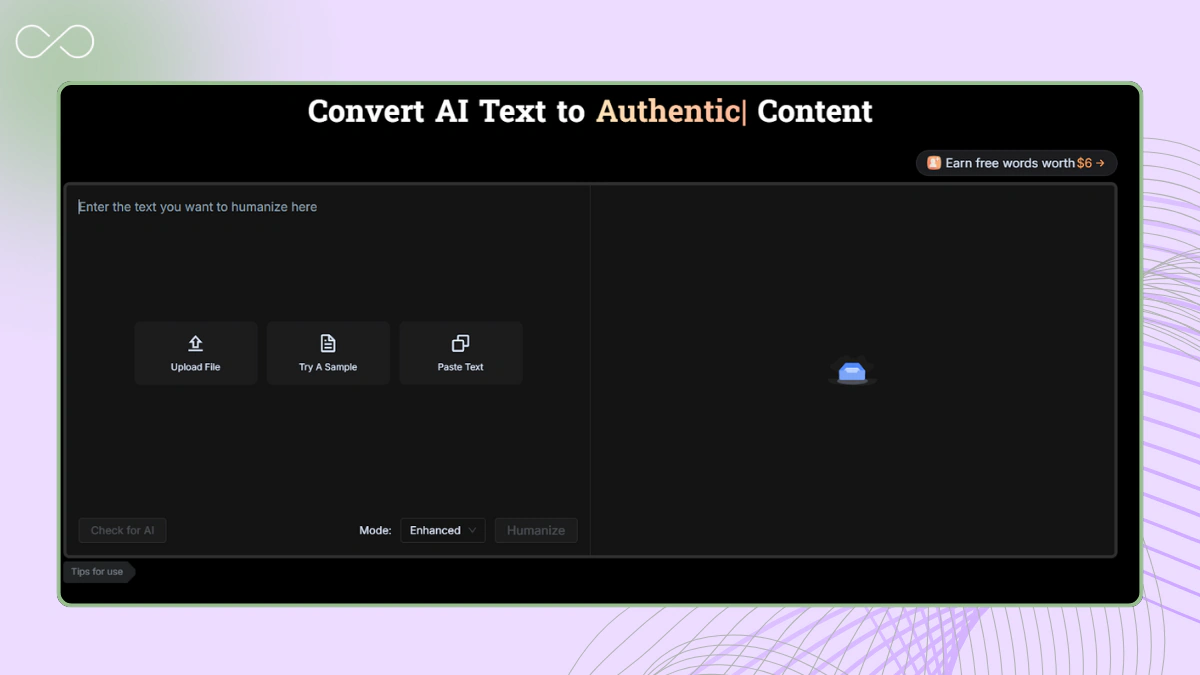
Sometimes, you just need something fast. BypassGPT lets you quickly paste your text, select a mode (Fast, Creative, or Enhanced mode), and rewrite your version in seconds. A few things to know before working with it:
- The free option is limited, and gives around 150words/month, and 80words/use.
- Paid versions begin at about $12/month, with higher plans offering more words and larger input sizes.
- It can’t promise a perfect 0% “human-written” result every time.
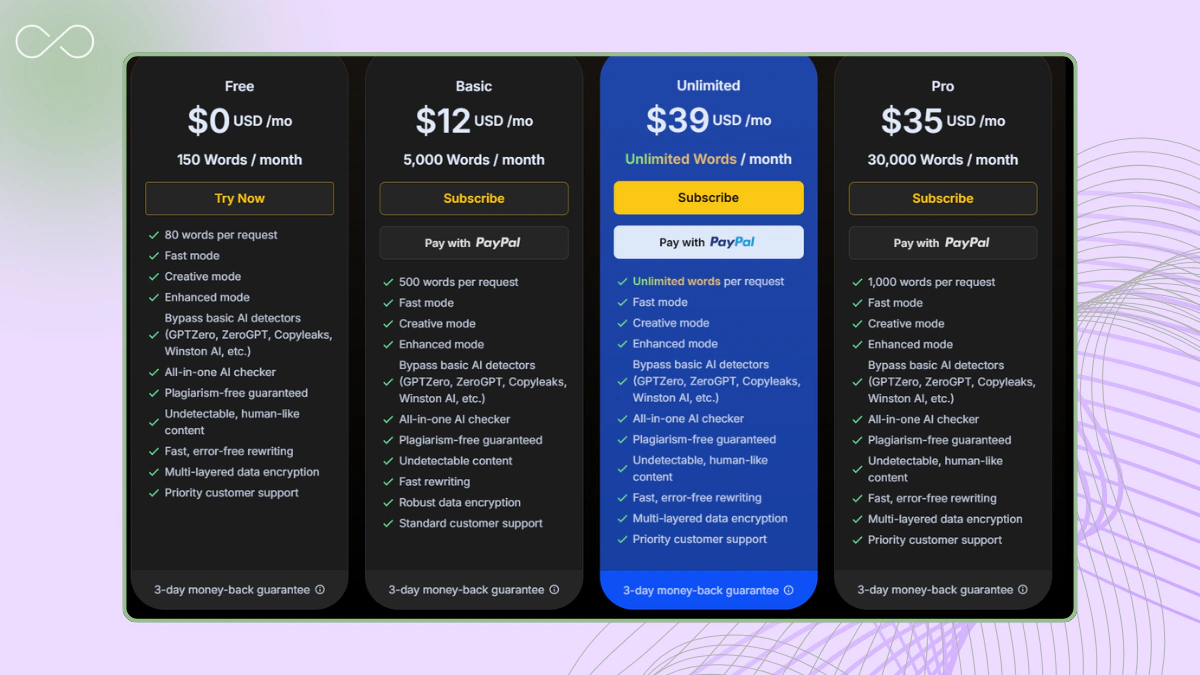
So when you don't need any special humanizing features, you can quickly go for BypassGPT. However, if you're looking to beat the strongest AI detectors, its output can be flagged, and you may still need to edit the output yourself.
Best for: fast fixes and brief answers.
What Is The Best Paid AI Humanizer In 2025 - Quick Comparison Table
|
Tool |
Free Plan |
Paid Plans |
Word Limits |
Languages |
Extras |
|
Humbot |
~200 words/mo |
$12-$59/mo |
~1,200 words (Pro) |
Multiple |
Grammar, plagiarism, translator |
|
GPTinf |
240 words |
$9-$59/mo |
25,000 (Pro) |
Multiple |
Freeze Keywords, detector built-in, 8 modes, unlimited re-phrasing |
| HumanizeAI.pro | 1500 words | $19-$79/mo | 20,000 (Lite) | English | Ultra Humanizer, Modes |
|
UndetectableAI.pro |
~250 words |
$9–$59/mo |
Up to 1M words |
25+ |
Purpose settings, reading level, built-in checker |
|
HIX Humanizer |
300 words |
$15–$60/mo |
125 words per input (free) |
50+ |
Multiple rewrite modes, AI checker |
|
BypassGPT |
150 words/mo |
$12–$49/mo |
80–500 words per input |
Multiple |
Modes (Fast, Creative, Enhanced) |
5 Tips to Humanize AI Text Safely
One thing is to use such tools to humanize AI content, but if you use them the wrong way, your text can still be flagged by an AI detection system. And that’s the risk students worry about most.
So here are a few simple steps you can follow to humanize AI-generated text, and avoid getting detected by AI detectors:
-
Do not paste your entire essay into the box. Review the output and lightly edit it to match your own voice.
-
Write your own introduction and conclusion. Teachers want to hear those parts first, so they should sound like you.
-
Use special settings when available. GPTinf enables you to freeze some words, or run an Ultra mode which makes the rewrite stronger.
-
Proofread your work in more than one detector. One pass does not equal all.
-
Write naturally. If the rewrite sounds too flat or too polished, go back and revise a few lines to write like a human.
Who Should Use Which Humbot Alternative in 2025?
We just talked about how to use these tools safely. But here comes another question: which one should you actually pick?
- GPTinf → Best if you need the strongest protection against detectors and want proof your text won’t get flagged.
- HumanizeAI.pro → Best for if you need a no-cost starting point with useful modes and quality rewrites,
- UndetectableAI.pro → Best if you’re writing longer essays and want to adjust the reading level or style.
- HIX Humanizer → Best if you already use HIX tools or need lots of language options.
- BypassGPT → Best if you’re rushing and only need to rewrite short posts or small chunks of text.
Conclusion: The Best And Free Alternatives To Humbot AI in 2025
Humbot was the first AI humanizer tool students were exposed to, but in 2025 it is no longer enough. The free version is not enough, the paid versions are limited, and newer detectors can still pick up on its output.
The best news is, you have superior choices now. The two best recommendations if you are looking for proven, strong results are GPTinf and UndetectableAI.pro. The rest, BypassGPT, HIX Humanizer, and StealthWriter, are useful for particular instances, such as rapid rewrites, multi-language use, or simply practicing for free.
In the end, what works for you is what counts. Just don't ever forget: no matter which one you use, always go back and glance over your text, insert your own voice in there, and proofread twice before you turn it in. That's the only way to know that your work will be safe and sound.
FAQ: Humbot Alternatives in 2025
Can AI text humanizers guarantee 0% detection by tools like Turnitin or GPTZero?
No. Even the most advanced AI humanizer can’t guarantee your humanized text will be 100% undetectable by AI. Detectors evolve constantly. What the best tools do is lower the risk by transforming AI-generated text into human-like content, making your writing sound more natural. Proofreading is always necessary.
What is the best free AI humanizer right now?
StealthWriter gives the most runs for free. Other AI writing tools like UndetectableAI.pro, HIX, and Humbot offer limited free plans so you can test results for free. GPTinf also has a starter plan that’s free to get and shows you exactly how its advanced AI humanizer modes work.
Is it safe to use AI text tools to humanize ChatGPT text for school essays?
It depends on your school’s rules. Many treat using AI humanizer tools to bypass AI detectors as cheating, especially with major AI detection tools like Turnitin. If you want to humanize your writing responsibly, always check the policy before you rely on any AI to human text tool for assignments.
Do humanize AI tools change the meaning of the text?
Sometimes. A humanizer is designed to convert AI-generated text into human-like content, but in doing so, it can shift the nuance or tone. For example, tested Humbot AI occasionally simplifies sentences too much. GPTinf reduces this risk by letting you pick from different rewriting modes, so the text keeps its meaning while sounding more natural.
Which AI humanizer is perfect for making AI writing sound more natural?
No single tool is perfect. Humbot helps with quick conversions, but it’s basic. GPTinf offers advanced AI humanizer features like tone modes and continuous rephrasing, which make AI-generated text into content that feels more authentic. If you need more flexibility in how your AI content sounds, GPTinf is one of the stronger options.
Do AI humanizing tools save or store my text?
Most claim they don’t. A humanizer is designed to transform AI-generated text without keeping your input. Tools like Humbot AI and GPTinf both say your content stays private, but if privacy is critical, always read the policy before pasting text into the box.
How do AI writing tools actually humanize your writing?
An AI humanizer works by adjusting structure, word flow, and tone to make AI-generated text sound like human writing. Advanced AI content tools such as GPTinf use multi-mode rewriting systems (casual, academic, professional, etc.) to help users bypass AI detection tools while keeping the meaning intact.
What features of Humbot make it stand out?
Humbot offers a limited free plan, simple “text into the box” functionality, and quick results for free. However, its features are limited compared to advanced AI humanizers. GPTinf, for instance, on a Pro plan includes unlimited rephrasing inside one humanization round, giving more control over how the final text reads.
Can a humanizer tool really bypass major AI detectors?
Many AI humanizers are designed to help users bypass AI detection tools like Originality.ai, GPTZero, and Turnitin by converting AI-generated text into human-like content. GPTinf positions itself as more reliable here, with custom algorithms built to make AI writing sound natural instead of random. Still, no tool is 100%, so you should see them as risk-reducing rather than foolproof.
