If you’re looking for QuillBot alternatives, chances are you’ve already hit the point where the tool just doesn’t give you enough.
QuillBot is everywhere — more than 75 million people have used it, and around 25 million log in every month. Students rely on it for essays, freelancers for client drafts, and whole threads on Reddit are full of people swapping tips. Stats back it up too: over half of college students say they’ve used AI for schoolwork, and freelancers are almost twice as likely as regular workers to use AI tools each week.
But just because everyone uses QuillBot doesn’t mean it works for everything. On the free plan you only get short runs and two modes, which means you spend way too much time copy-pasting long drafts in pieces. And sometimes the rewrites sound a little… robotic. If you care about keeping your own voice, or just want fewer steps, that can get frustrating fast.
That’s where this guide comes in. First, we’ll look at QuillBot’s Humanizer tool (what it does well, where it falls short). Then we’ll go over the best QuillBot alternatives in 2025 — tools that help you write smoother, sound more natural, and save time when deadlines are breathing down your neck.
What is QuillBot?
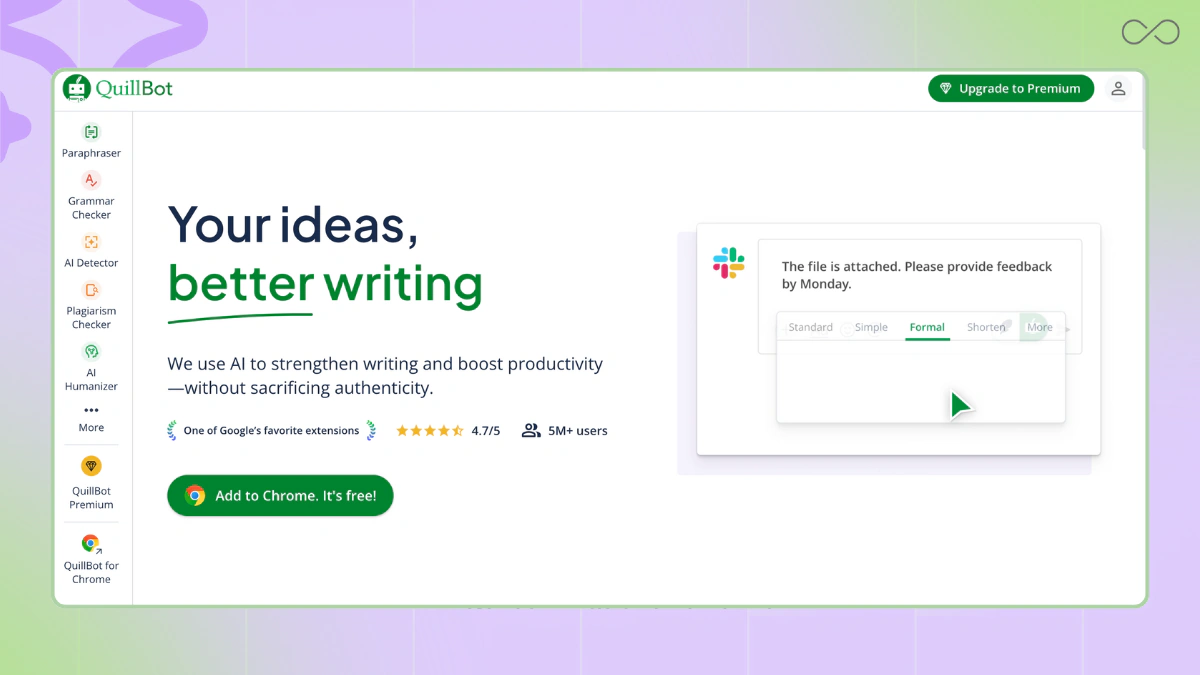
QuillBot is one of the most popular AI writing tools built around paraphrasing — basically, it helps you reword a sentence or paragraph while keeping the same meaning. That’s why so many students use it for essays, and freelancers use it to polish client drafts.
But QuillBot also packs in other tools like:
- Paraphraser – The core feature. Paste in a line or paragraph, and it’ll rewrite it with different wording. You can choose from modes like Standard, Fluency, or Formal depending on the tone you need.
- Summarizer – Shrinks down long readings, articles, or drafts into shorter notes. Super handy for exam prep or turning research into quick outlines.
- Grammar Checker – Catches basic mistakes (commas, verb tense, etc.) so your rewrites don’t just sound different, they’re also correct.
- Citation Generator – Creates references in APA, MLA, or Chicago format. This saves time if you’re juggling sources for a paper.
- Extensions & Add-ins – Works directly inside Chrome, Gmail, or Microsoft Word. That way, you don’t always have to copy-paste back and forth.
- Multi-language support – Lets you paraphrase in multiple languages, though English results are usually the strongest.
On the free plan, you can paraphrase about 125 words at a time and only get two modes (Standard and Fluency). For quick fixes, that’s fine. But if you’re editing long drafts, it means breaking your paper into chunks and doing a lot of extra copy-paste.
Why Look for QuillBot Alternatives?
When you’re on a tight deadline, the last thing you want is to chop a draft into pieces just to paraphrase it in QuillBot. That’s the trade-off on the free version — fine for a sentence or two, but slower on full pages. The points below show where the tool can add steps.
Free plan limits — what you actually get
The free plan works for short lines but adds extra steps on longer edits.
Paraphrasing length: about 125 words per pass, with two modes available.
It matters because long paragraphs require chunking and lots of copy-paste. It’s easy to waste time when a deadline is close. On the free tier, short runs and mode switching can still need extra edits on longer passages.
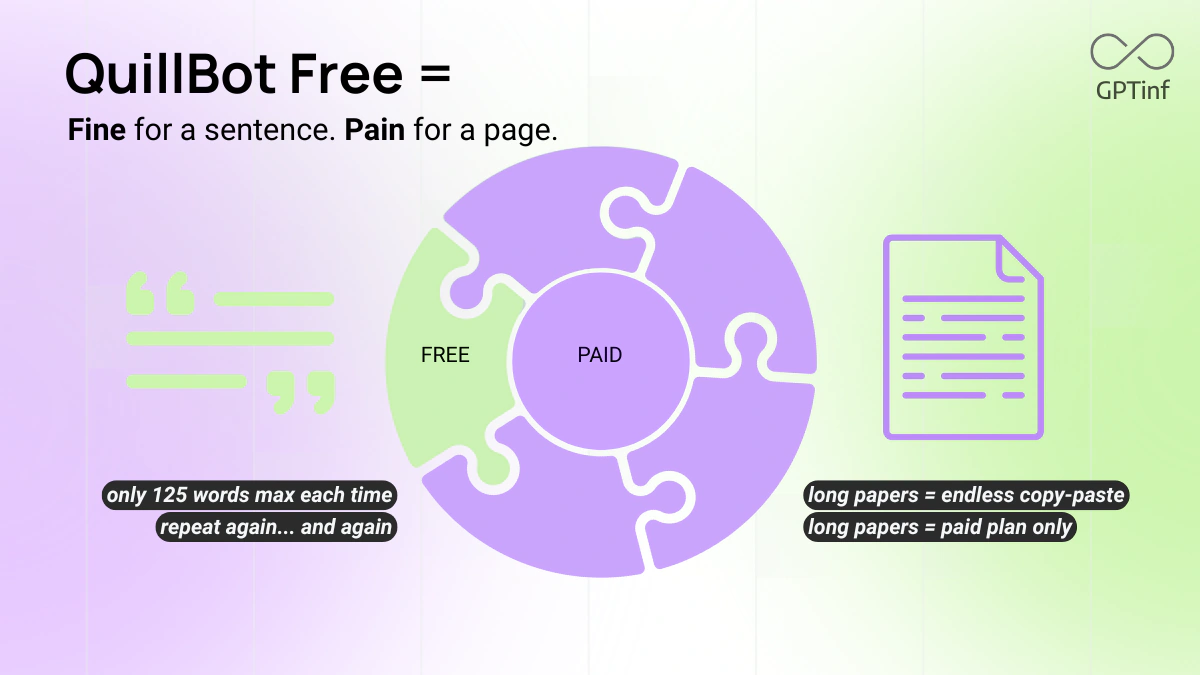
If you don’t mind extra steps, batching on the free plan can be fine. If you want fewer steps, you might upgrade to QuillBot Premium or try an alternative.
Integrations & languages — how it fits your setup
- Editors: The browser extension and Word add-in help inside Docs/Gmail and Word. If you draft elsewhere (Notion, Canvas LMS, Overleaf, Pages), you’re back to copy-paste — more tabs, more time.
- Languages: Paraphrasing works in many languages; some other tools are strongest in English. If you write in Spanish/French or switch languages in one paper, results can be uneven and need cleanup.
Pricing — quick view
If you decide to upgrade, here’s what you can expect to pay (check the current pricing page before you buy):
- Monthly: $19.95
- Quarterly: $39.95 (≈ $13.31/mo)
- Annual: $99.95 (≈ $8.33/mo)
If you’re watching costs, that can feel high for occasional edits — which is why many students stay on the free tier and batch work, or try an alternative.
Where phrasing can feel off — a quick example
On longer paragraphs, rewrites can read a bit.. unnatural. For example:
“they are used simultaneously” → “they are employed concurrently.”
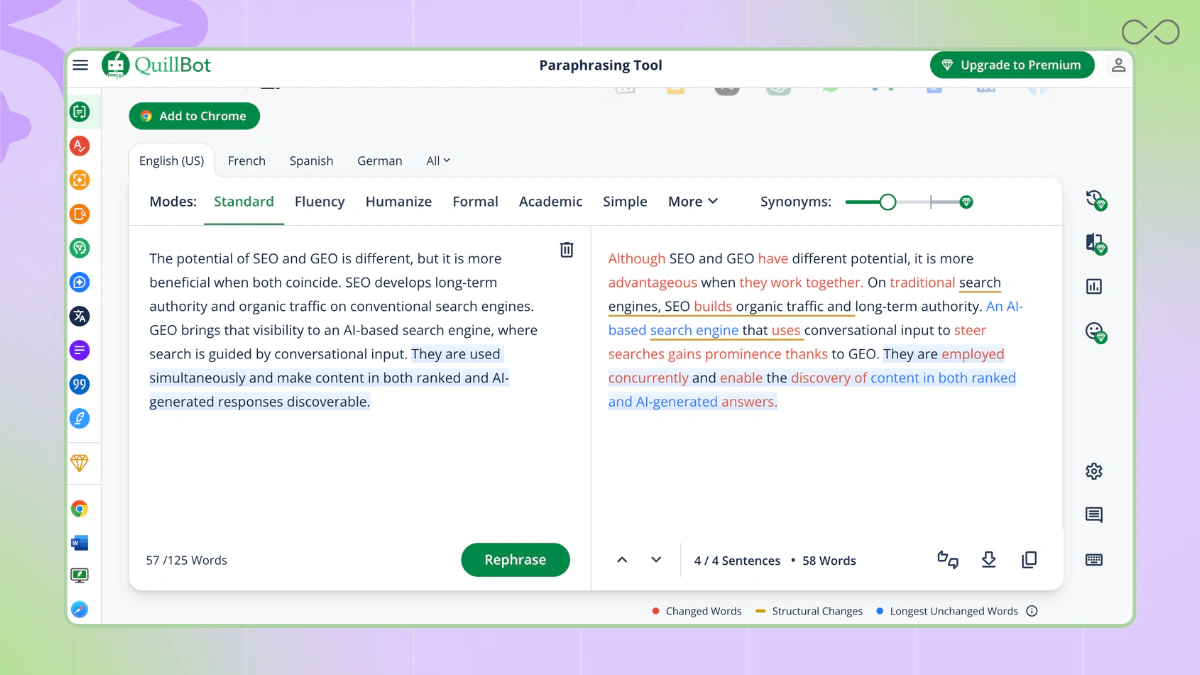
When to compare Quillbot alternatives — quick checklist
- You keep hitting the ~125-word cap and lose time to chunking.
- Full paragraphs feel stiff after a paraphrase pass.
- You need smoother Chrome/Word workflows or broader language coverage.
- You want a quick AI detector step in the same flow.
- You prefer a short loop — humanize → check → light edit — then polish.
Bottom line: if these keep slowing you down, try a Quillbot alternative focused on human-sounding output with a simple check — then finish with one short polish.
Top QuillBot Alternatives
For short inputs, QuillBot streamlines quick paraphrases; the options below cover what happens when you need more than that. Below are three options students compared in 2025. Each handles a different need: human-sounding edits with a quick check, sentence-level rewrites, or a first draft for longer projects. The short profiles show how each one fits.
GPTinf
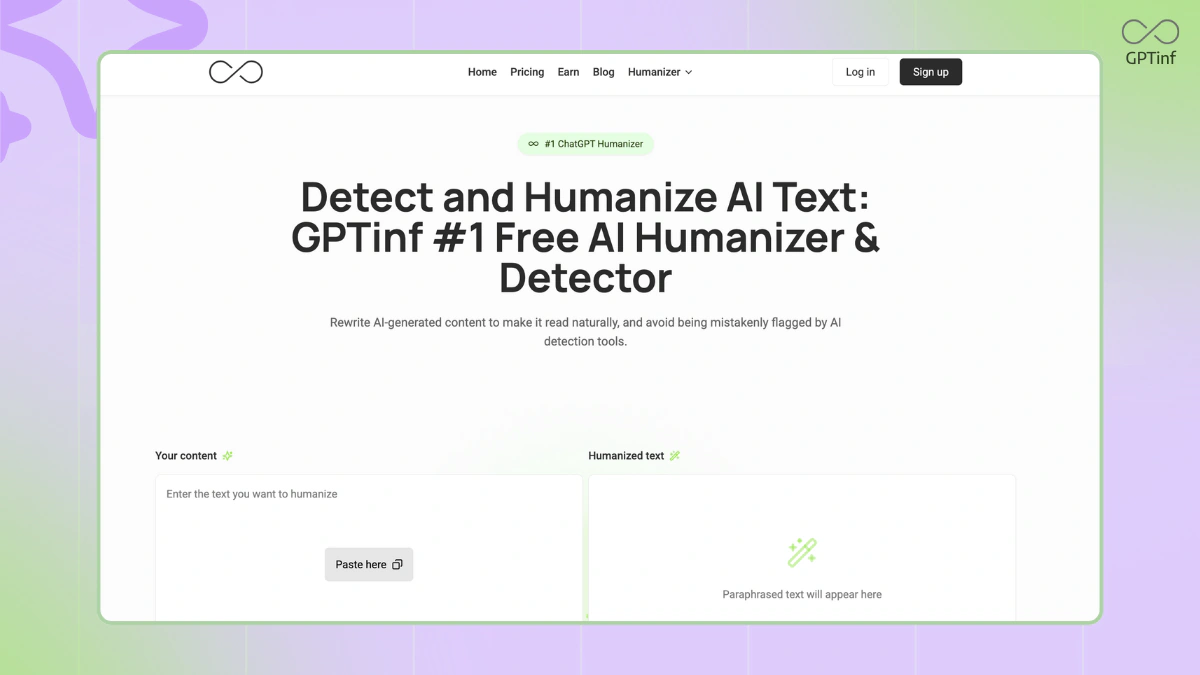
Overview
GPTinf focuses on making text sound human and gives you a quick built-in check in the same flow. It keeps your meaning but improves the rhythm, which is great for essays, short drafts, or everyday edits.
Most tools use AI to “humanize” AI — which doesn’t always feel real. GPTinf runs on custom code built specifically for humanizing. That means it looks at context and flow, not just swapping words, so your writing comes out natural.

Key features
- Humanizer passes for natural flow, followed by a built-in check (your AI detection step).
- Works well for essays, short responses, and reports where tone is important.
- Built-in Free and Unlimited AI Detector
- Free trial: 120 words before sign-up + 120 after sign-up (240 total).
- Monthly pricing starts with $9.99 (more efficient than Quillbot)
- Yearly discount: −50% (see current pricing page).
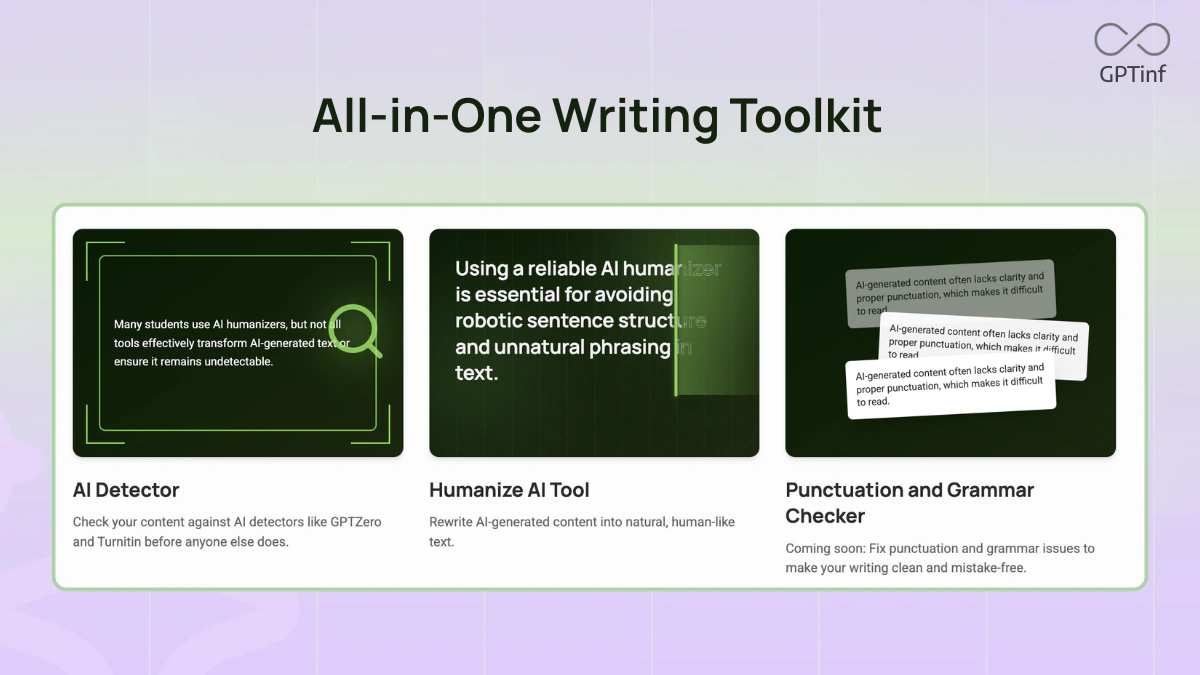
How to use it — fast workflow
-
Paste the paragraph you want to improve.
-
Run the Humanizer — read it once out loud.
-
Use the built-in check — note the result.
-
Make 2–3 light edits (verbs, transitions) for your voice.
-
Do one quick grammar checker pass and add any citation (e.g., APA) you need.
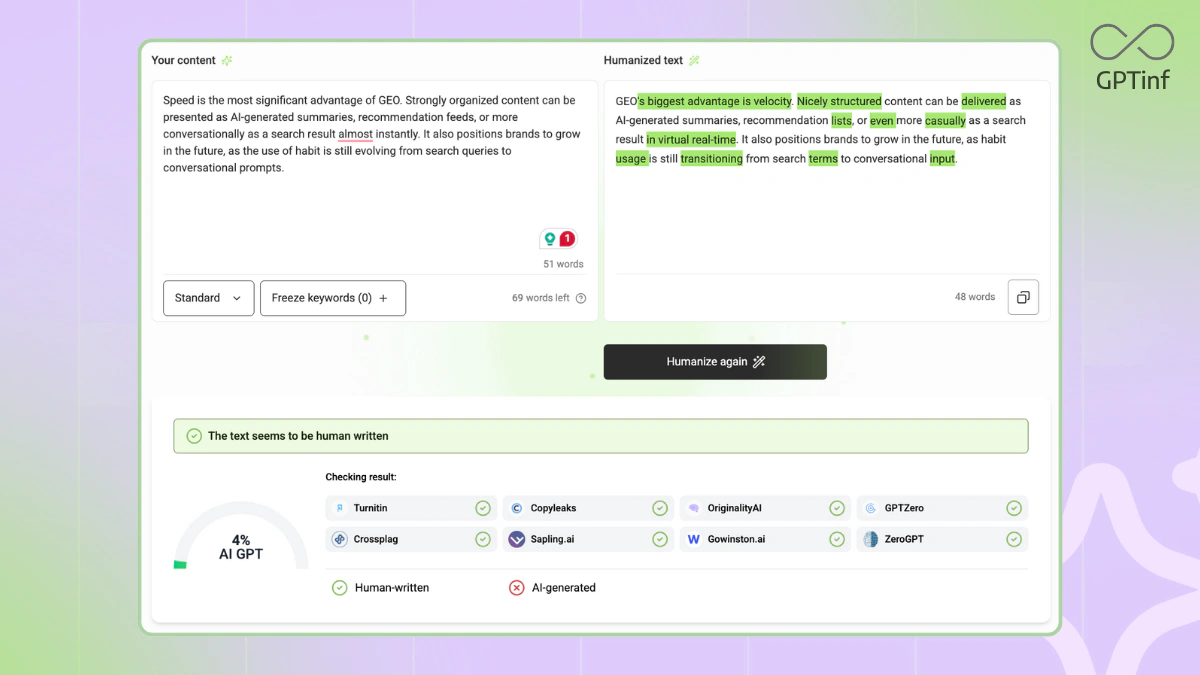
Good for
Students, freelancers, and small teams who want a humanization-first loop with a quick check, then one polish pass at the end.
Free/paid notes
Free usage works in small batches; paid plans (from $9.99/month) add capacity and features — useful when you’re editing multiple pages.
QuillBot vs GPTinf
When you want text that reads human, with a quick check in the same flow.
| Feature | QuillBot | GPTinf |
| Main focus | Paraphrasing sentences/paragraphs | Humanizing text + built-in AI check |
| Free use | ≈125 words per pass, 2 modes | 120 words pre-sign-up + 120 after (240 total) |
| Modes | 2 on free, up to 9 on Premium | Multiple humanization styles (e.g., standard, academic, creative, shorten/expand) + "preserve keywords" feature (beneficial for SEO copywriters) |
| Workflow | Paste → rewrite → edit tone | Paste → humanize → check for AI → light polish |
| Writing feel | Can sound mechanical on long sections | Focuses on rhythm + natural flow |
| Extras | Summarizer, citation generator, grammar checker, multi-language paraphrasing | Built-in AI detection check, writing modes, voice-focused editing, freeze keywords feature, punctuation and grammar checker (coming soon) |
| Integrations | Chrome extension, Word add-in | Browser-based editor |
| Pricing (2025) | Free plan (125 words, 2 modes). Premium: $19.95/mo, $99.95/year (≈ $8.33/mo) | Free trial (240 words). Paid plans: $9.99/mo and ~50% off yearly; typically lower monthly cost than QuillBot Premium |
| Best for | Quick paraphrasing, utility tasks like citations | Human-sounding essays, reports, responses where tone matters |
Bottom line: Pick GPTinf for human-sounding output plus a quick check; keep QuillBot for fast paraphrases or summarizing notes.
Wordtune
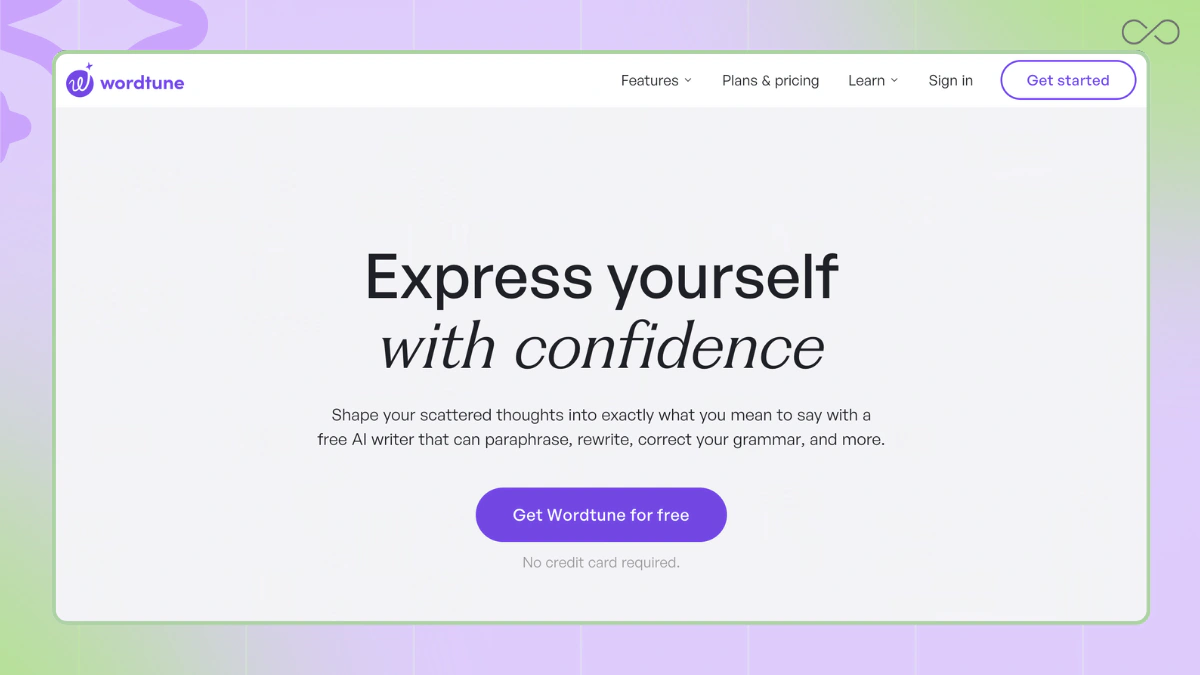
Overview
Wordtune focuses on sentence-level paraphrasing with multiple suggestions and tone options. It’s a focused paraphrase tool when you want shorter lines or small tone shifts, including when you’re writing an email.
Key features
- Several rewrite suggestions per sentence.
- Tone choices (e.g., casual/formal).
- Browser extension and editor integrations.
- Suggestions to improve a single sentence while keeping the meaning.
How to use it — micro edits
-
Select one sentence that feels clunky.
-
Try 2–3 suggestions — keep the one that preserves meaning.
-
Read the paragraph out loud — if the cadence shifts, tweak a verb instead of replacing the whole line.
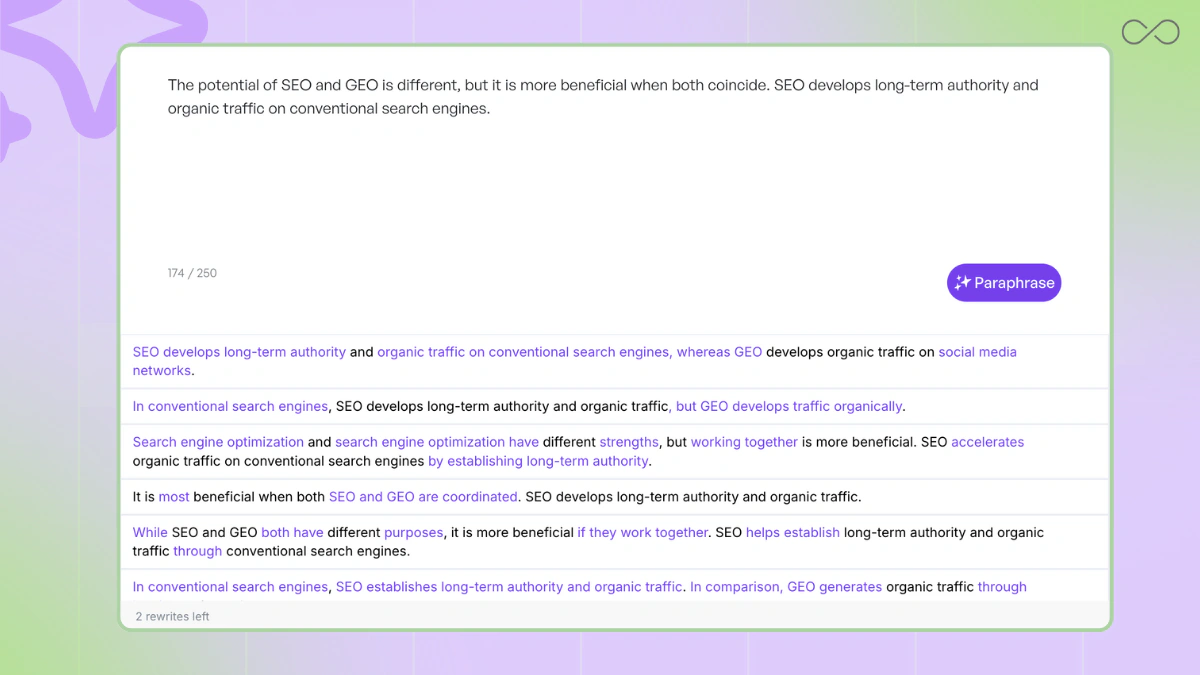
Good for
Line-by-line alternatives for clarity or brevity after you’ve produced a human-sounding draft.
Free/paid notes
The free version has daily limits; the paid plan (about $9.99/month) expands usage and features.
QuillBot vs Wordtune
When you only need line-by-line options.
| Feature | QuillBot | Wordtune |
| Granularity | Paraphrases larger chunks of text; also includes a summarizer. | Focuses on sentence-level edits with options for shorter, longer, or tone changes. |
| Editing Feel | Good for rewriting whole sections or essays. | Best for micro-tweaks and polishing text that already sounds human. |
| Extra Features | Grammar checker, summarizer, citation generator. | Emphasis on rewriting suggestions; no summarizer or citations. |
| Budget Fit | Free version available with limits; affordable premium plans. | Free version with limits; premium needed for full features. |
| Best For | Students rewriting entire essays or large drafts. | Writers looking to refine sentences and improve clarity. |
Jasper AI
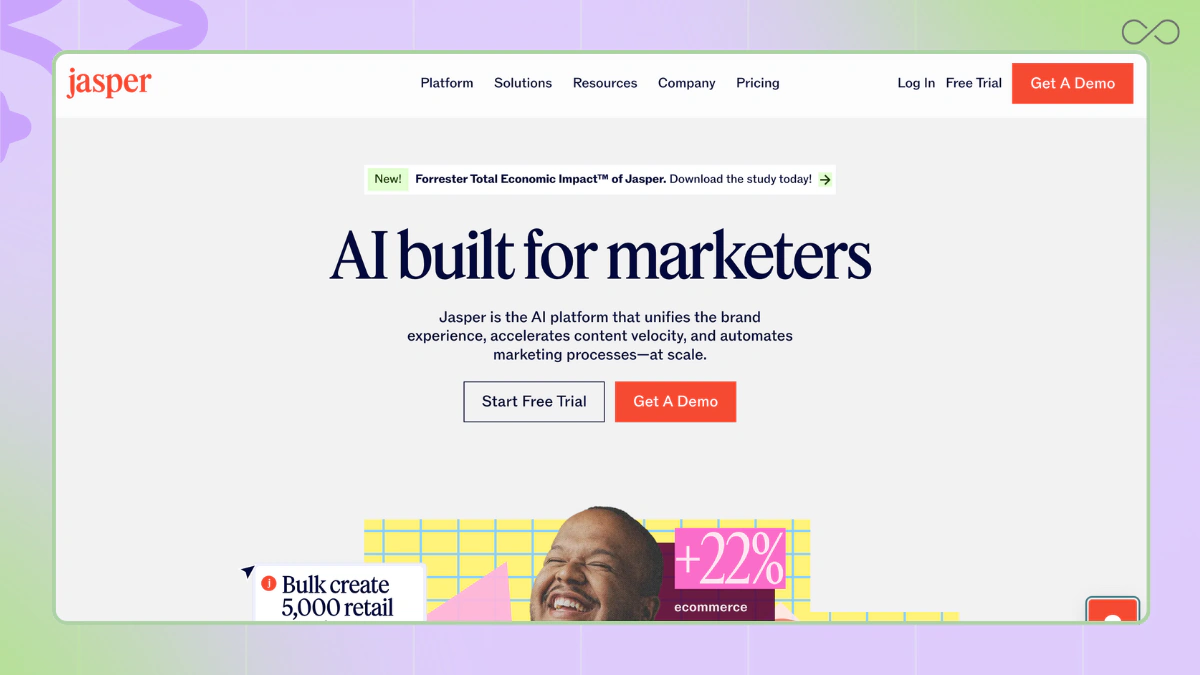
Overview
Jasper is an AI writing assistant for long-form content creation — blogs, marketing pages, and social media posts — with teams refining tone and accuracy in later steps. The workspace often includes a paraphrasing step during revision and is positioned among leading AI options for teamwork.
Key features
- Long-form generation with tools to rewrite sections during revision.
- Integrations (e.g., SurferSEO, Grammarly) to handle optimization and cleanup.
- Brand voice settings for consistent style.
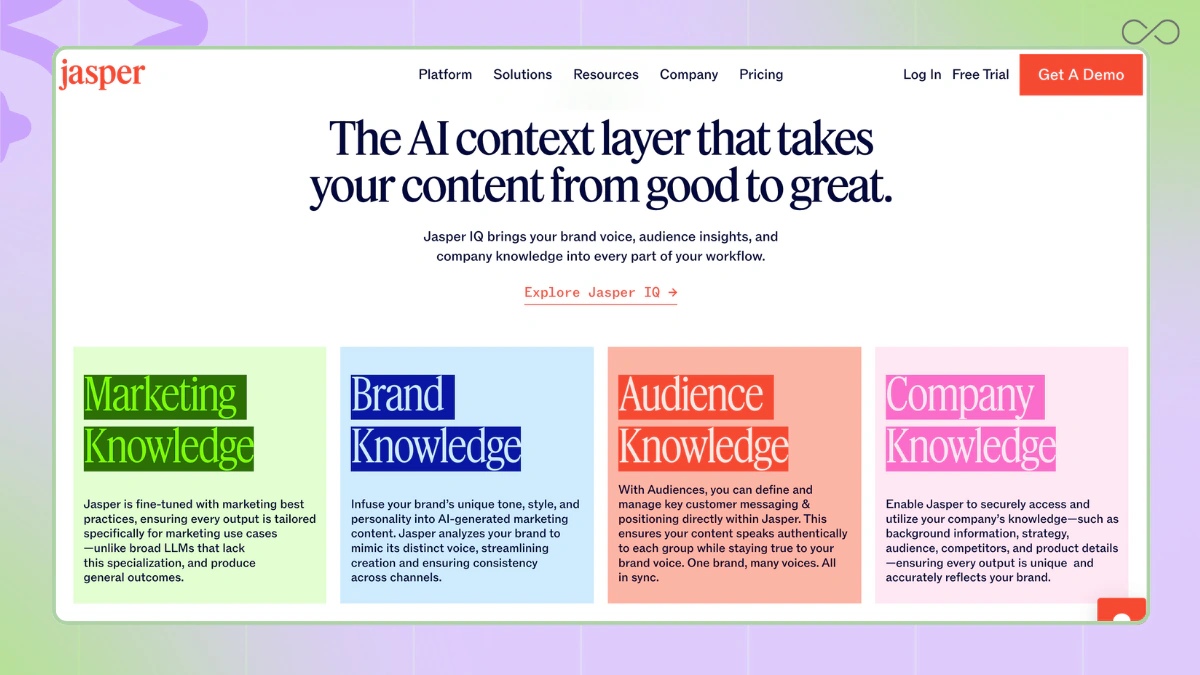
How to use it — draft → refine
-
Create an outline and generate section drafts.
-
Trim repetition, add sources, and verify citations.
-
Pass key paragraphs through your humanization step to match the voice.
-
Do a final readability/grammar check pass.
-
If you cite sources, format them with a citation generator.
Good for
Marketing teams and agencies that need template-driven or high-volume drafting. This need is much different from detection-focused workflows for school papers.
Pricing
Plans typically start around $39/month.
QuillBot vs Jasper AI
When you need a first draft for longer projects.
| Feature | QuillBot | Jasper AI |
| Purpose | Rewrites existing text; paraphrasing and summarizing focus. | Generates original AI content for blogs, articles, and web pages; can also rewrite during editing. |
| Process | Paste text → get paraphrased or summarized versions → refine manually. | Outline → generate draft → refine with tone/rewriting tools. |
| Team Needs | Best for solo students or writers making quick edits. | Built for teams needing consistent brand voice and collaborative workflows. |
| Extra Features | Summarizer, grammar checker, citation generator. | Templates for blogs, ads, product descriptions; brand voice training; integrations. |
| Budget Fit | Free version with limits; affordable for students. | Premium pricing aimed at marketers, teams, and businesses. |
| Best For | Students and individuals who need essay rewrites or concise summaries. | Content creators, marketers, and teams producing long-form content at scale. |
Quick Comparison of QuillBot Alternatives: When to Pick Which
- Use GPTinf if maintaining voice and a quick check matter most — short loop, light edits, then submit.
- Use Wordtune for targeted sentence changes — shorten, change tone, or smooth a clunky line.
- Use Jasper AI when you need a long-form draft to start from — then humanize and polish.
Plan note: all three offer free and paid options — try a paragraph on free first, then upgrade only if it cuts steps.
Conclusion
QuillBot AI is still one of the most popular AI tools to refine writing. But its limits can make the writing process more tedious, so many users look for a QuillBot alternative that matches specific needs.
Three worth checking out are GPTinf, Wordtune, and Jasper AI. Choose the one that fits your writing process and the state of your original text.
FAQs: QuillBot Alternatives (2025)
What is the best alternative to QuillBot for academic writing?
If you need to rephrase essays or research papers, GPTinf is a strong pick. Unlike QuillBot’s AI paraphrasing tool, GPTinf uses custom natural language processing that makes text sound human and runs a quick AI checker scan in the same flow. That means your writing stays natural while still passing a check before you submit.
Does QuillBot help with plagiarism?
QuillBot offers a plagiarism checker in its premium plan, but on free AI plans you only get the paraphraser tool and a couple of paraphrasing modes. GPTinf doesn’t do plagiarism scanning directly, but pairing it with a separate plagiarism tool works well because GPTinf ensures your writing sounds natural and less AI-generated.
Is Wordtune better than QuillBot for sentence rephrasing?
If you only need to rewrite sentences and paragraphs line by line, Wordtune is a useful tool. It’s designed for micro-tweaks (shorter/longer sentences, tone changes). QuillBot helps with bigger chunks of text, but Wordtune’s focus on single sentences makes it great for refining emails or tightening up academic writing.
Can Jasper replace QuillBot for marketing content?
Not really. Jasper is more of an AI writing and paraphrasing tool for long-form marketing texts — blogs, landing pages, social posts. It can generate AI content and refine your writing with integrations like Grammarly. QuillBot serves better for quick rewording, while Jasper fits teams creating online writing at scale.
Does QuillBot improve grammar?
Yes. QuillBot includes a grammar check tool, which is handy for students who want to improve their writing beyond paraphrasing. GPTinf focuses more on natural flow, so pairing it with a quick grammar checker ensures your writing is clear.
Is QuillBot safe to use?
Yes, QuillBot has a clear privacy policy and doesn’t share your drafts. Still, if privacy is a concern, you might prefer GPTinf, which works without storing your full text history. Always double-check how any AI to help you writes and processes your text.
What languages can QuillBot paraphrase in?
QuillBot supports multiple languages for paraphrasing, which is useful if you need to translate text or reword drafts in English, Spanish, French, and more. GPTinf currently works best in English but focuses on producing text that sounds human rather than machine-like.
Can QuillBot detect AI writing?
No, QuillBot itself doesn’t detect AI. If you want to detect AI-generated text, GPTinf is a better fit — it’s a paraphraser tool that also scans for AI patterns in your draft and shows a result before you finalize.
Why do QuillBot’s AI results sometimes sound robotic?
QuillBot improves writing quickly, but long paragraphs can come out stiff because the processing tool swaps words without always fixing rhythm. That’s where GPTinf shines — it’s built to refine your writing by focusing on flow and readability. Reading aloud and tweaking transitions also helps.
Is there a free AI option that’s actually useful?
QuillBot’s free plan gives you 125 words max per pass and 2 modes. GPTinf offers a small free trial (240 words total) before you decide. Wordtune has free daily limits. If you just want to test an AI-powered writing and paraphrasing tool before paying, these free tiers are a good way to start.
