What if this article you’re reading right now was AI-generated and then humanized with an AI detection remover? Would you even know? It’s hard to tell, right? To be sure, you’ll likely use the help of an AI content detector. The strange part is these tools don’t just flag AI text, they even accuse real human-written pieces of being fake and pass AI-written content ones.
A nationwide survey showed just how common machine writing has become. Out of 4,006 students surveyed, 46% said they had used AI tools for schoolwork. Language arts topped the list, with 66% saying they leaned on AI heavily, compared to just 17% in other classes.
Studies like these explain why “humanize ai text” tools are in demand. Students don't want to be caught by AI content detection systems. But let’s be clear, they shouldn’t be used like this. LLMs were designed to complement and not to make you overly reliant and lazy. Remember that nothing beats the human touch: your own knowledge, your own style, and your own skills.
In this article, we’ll explain what popular AI detection removers actually do, the key features that make them effective, and then review the top tools in 2025, comparing their pros, cons, pricing, and best use cases.
What is an AI Detection Remover?
An AI detection remover is a tool designed to take AI-written text and make it read more like something a normal person would write. Basically, it rewrites entire sentence structures, swaps predictable words and punctuations (like 'Whether', 'In today’s modern world', and em-dashes).
Most of these tools work in a very simple way. Copy and paste your generated content and just click on a “Humanize” button and then the algorithm does the rest.
People use these tools for various reasons, for example:
A graduating student wants their research paper to come out as 100% human-written to pass the midterms, or a freelance content creator who needs it so Google will not flag and penalize content that is written for a client.
But no matter who you are (a student, a freelancer, or anyone trying to make texts sound more natural) — the real difference comes down to how well the tool is built. That’s why before choosing one, it’s important to know the key features that separate the reliable removers from the ones that only promise results.
Key Features to Look for in an AI Detection Remover
Not all remover tools work the exact same way, and if you’re comparing options, here are the features that you must look for.
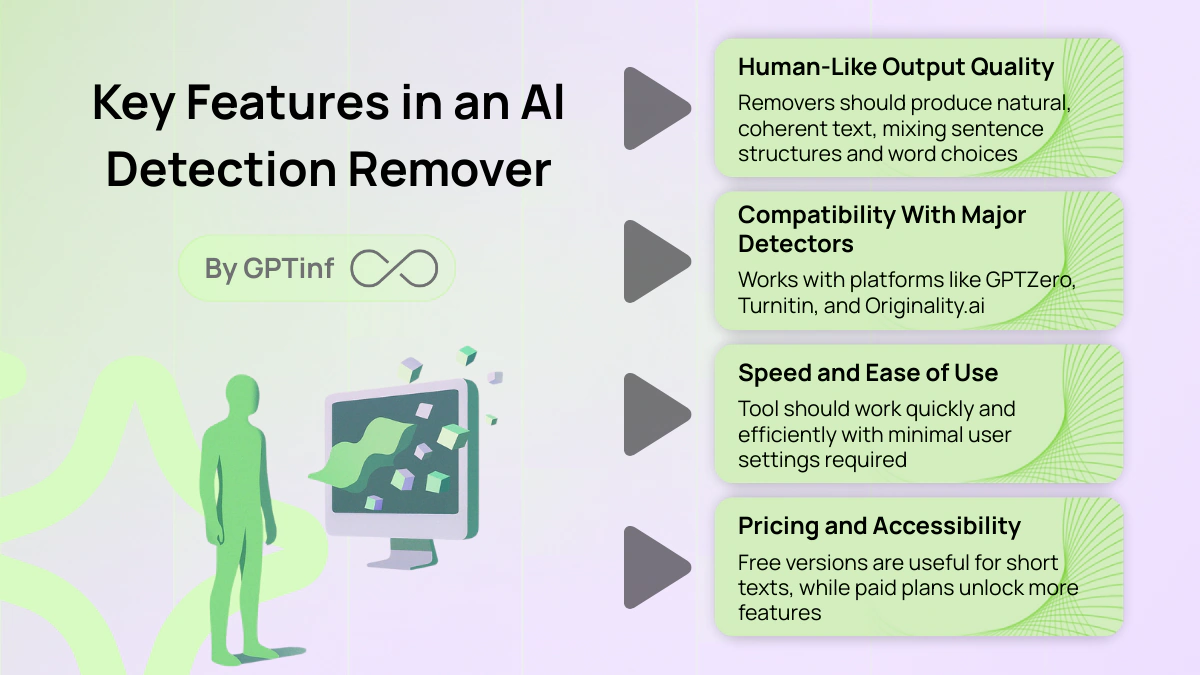
Human-Like Output Quality
The whole point of these tools is to make text sound natural and coherent. A good remover will mix long and short sentence structures, add variation in word choice, and avoid the obvious robotic patterns that detectors look for.
If the ending result still reads stiff and mechanical, that simply means the tool is not doing the job that you had paid for.
Compatibility With Major Detectors
Different platforms use different AI checkers. Most focus on GPTZero, others on Turnitin or Originality.ai. The best AI humanizer tools are cross-checked across all of these and not just one platform.
To save your time: GPTinf’s built-in AI detector cross-checks texts on leading ai detectors like Turnitin, GPTZero, OriginalityAI, Copyleaks, and more, in one click. You don’t have to input your text manually into each of them separately. ;)
Speed and Ease of Use
Nobody wants to spend hours fixing walls of text. Even a seasoned writer will feel the squeeze when deadlines are close. The best tools should work instantaneously and not bury you in unnecessary settings. Paste your text, run it through, and get something usable in seconds.
Pricing and Accessibility
Most people will probably start with a free AI detection remover before paying for premium plans. While these free versions are great, especially if you're just editing short sentences, they are often limited.
Paid plans usually unlock more features batch processing, unlimited word counts, more credit scores and better customer support.
Top AI Detection Removers in 2025
There are a lot of tools online that over-promise but fail to deliver results. Many of them are built on low-quality code or rely on another layer of AI to “fix” AI, which makes little sense (AI rewriting AI usually just leaves behind the same detectable patterns). That’s why so many outputs still sound mechanical or get flagged by detectors. To truly work, an AI content remover needs a more effective and complex mechanism that goes deeper than surface-level paraphrasing.
Keeping that in mind, explore the top AI content remover tools for 2025, each reviewed for their strengths and weaknesses, with pricing details.
1. Undetectable AI Pro
Source: undetectableai.pro
Undetectable AI Pro uses advanced algorithms to flag repetitive sentences and rewrite them so the text reads like a real person wrote it. It tweaks vocabulary, sentence structure, and flow to bypass most AI detection tools, yet preserves the meaning.
Pros:
- Bypasses many AI detector tools across platforms
- Preserves original meaning and SEO value for copywriters
Cons:
- Output sometimes still feels mechanical
- Doesn’t offer batch processing or formatting tweaks
Pricing:
Undetectable AI Pro has three monthly tiers. The Lite plan costs $9.99 for up to 20,000 words. The Pro plan is $25 for 50,000 words and adds priority support. The Unlimited plan runs $59 a month and covers up to 1,000,000 words.
2. HideMyAI
Source: hidemy.ai
HideMyAI is built by researchers who aim to turn generated text into something that reads as if it came from a real human. You can paste in your text (or upload an entire document). It then identifies and rewrites sections to remove AI-like patterns and is known for working best against GPTZero.
Pros:
- Has a free starter tier with 300 words to test the platform
- Offers a “undetectable ai writing or your credits back” guarantee
Cons:
- The subscription focuses on word credits, which need regular top-ups unless you know exactly how much you’ll use it
Pricing:
You can start for free with 300 words loaded into your account. The Pro plan is $5/month (billed annually), covering around 10,000 words per month with bulk upload. Extra words can be added via “pay-as-you-go” credits
3. StealthWriter
Source: stealthwriter.ai
StealthWriter is built for users who want better paraphrasing. It offers two models for humanizing content known as Ninja and Ghost. A built-in detector is also available, so you can immediately check if it has done an incredible job humanizing your content.
Pros:
- Free to use with a 5,000 word limit daily
- Works reasonably well against Turnitin’s detection
Cons:
- Mixed user feedback (check their TrustPilot reviews)
- Processing slows down with longer texts
Pricing:
StealthWriter offers a free option that lets you try it without signing up. It has usage limits per day, which is handy for testing AI text undetectable capabilities. Paid plans begin at around $20/month for basic access, and go up to $50/month for the Premium plan with full limits and priority support
4. Originality Remover
Source: originality.ai
Originality Remover is designed as a support tool for Originality.ai users. It focuses on removing unicode characters like em-dashes and zero-width spaces. It isn’t a full rewriting solution, though. It’s rather practical for people already using Originality.ai, but it won’t make humanized AI content.
Pros:
- Works directly with Originality.ai’s detection platform
- Handles invisible characters and formatting issues in generated content
Cons:
- Limited scope only, useful if you’re tied to Originality.ai
- Does not actually remove AI detection on its own
Pricing:
The Pay-as-you-go option costs $30 for 3,000 credits (valid for two years, with 1 credit = 100 words). The Pro plan is $12.95/month with 2,000 credits and extra features like file uploads. The Enterprise plan is $136.58/month with 15,000 credits and API access.
5. Humanize AI Pro
Source: humanizeai.pro
Humanize AI Pro is the best option for academics. It caters best to students who are looking to rework their essays and research papers. It restructures sentences, changes AI-like wording tone, so content reads more naturally, even if the text comes directly from ChatGPT.
Pros:
- Tailored for essays, reports, and other academic writing
- Removes obvious AI markers without leaving watermarks
Cons:
- Outputs sometimes need manual editing
- Slower than real-time processors
Pricing:
The Lite plan costs $18 per month and includes 20,000 words, with a 600-word limit per process. The Essential plan is $28 per month with 50,000 words and unlimited word processing per run. The Elite+ plan is $78 per month, providing 160,000 words and unlimited processing.
6. GPTinf
Source: gptinf.com
GPTinf solves two problems all at once: unreliable detectors and weak bypassers.
Unlike most platforms, GPTinf doesn’t rely on another AI model to rewrite text. Instead, it uses a custom-built algorithm that reshapes content into natural and coherent writing styles.
That’s why the results don’t just pass AI detectors like GPTZero or Turnitin, it passes them with flying colors.
To give you more control, GPTinf also offers eight rewriting styles and even lets you “freeze” keywords, especially important if your writing content for SEO.
Pros:
- Custom algorithm (not “AI fixing AI”), so results sound truly human
- Works exceptionally well against GPTZero, Turnitin, Originality.ai, Copyleaks, and more
- Eight rewriting styles: Standard, Creative, Simple, Academic, Shorten, Expand, Informal, and Formal
- Freeze List option to lock keywords in place (Works Best For SEO)
- Fast, easy-to-use interface with instant results
Pricing:
GPTinf offers three subscription tiers. The Lite plan is $9.99/month for 5,000 words and unlimited detector checks. The Pro plan is $24.99/month for 25,000 words, with added support features. For heavy users, the Unlimited plan is $59.99/month with no word cap and early access to new features
How Effective Are AI Detection Removers
AI detection removers do help, but they’re not perfect. A 2023 study tested five major detectors on text written by ChatGPT 3.5, ChatGPT 4, and real human writers. With varying results:
- GPT-3.5 outputs were usually flagged as AI
- GPT-4 fooled detectors more often (can generate human-like content)
- Some paragraphs from GPT-4 were even labeled “Very unlikely AI-Generated”
- Real human-written sometimes got flagged as AI
That study makes it clear that AI detectors can be hit or miss. GPTZero, for example, showed balanced results, while others like the OpenAI classifier leaned heavily on calling things AI even when they weren’t. And since those tests were run on older models, today’s tools face an even harder job.
The best approach is simple: run your text through a strong AI content detection remover like GPTinf, then add your own edits. Your voice, your knowledge, your tweaks.
Final Thoughts on The Top Tools to Bypass AI Detectors
Each option we covered had its fair share of strengths and weaknesses. HideMyAI and UndetectableAI Pro offer the exact same value. Originality Remover is tied to the widely used Originality.ai platform, and Humanize AI Pro works best for academic writing.
GPTinf stands out with it’s non-AI rewriting algorithm, built-in AI detection that cross-checks with 8 of the top AI detection platforms, multiple rewrite styles, and the option to lock keywords especially best for SEO. This mix makes it the best choice in 2025 for both students and content creators.
FAQ: AI Detection Removers in 2025
1. What is the most trusted AI detection remover right now?
The most reliable option in 2025 is GPTinf. Unlike many tools that just “re-AI” your text, GPTinf uses a custom non-AI algorithm to humanize AI text into natural, human-like writing. It can bypass all AI detectors like Turnitin, GPTZero, OriginalityAI, Copyleaks, Crossplag, Sapling.ai, Gowinston, and ZeroGPT.
2. Can AI detection removers really bypass Turnitin and GPTZero?
Yes, but not all do it well. GPTinf is cross-checked with 8 advanced ai detectors (including Turnitin and GPTZero) to ensure the output doesn’t trigger false flags. Almost every “ai rewriter” stops at surface-level paraphrasing, while GPTinf focuses on removing AI-like patterns entirely.
3. What features should I look for in an AI detection remover?
Key features include:
- Accuracy across multiple detectors (GPTinf is tested against 8+)
- Multiple rewriting styles (GPTinf offers 8 modes: Standard, Creative, Academic, Simple, Shorten, Expand, Informal, Formal — all designed to create human-like text.)
- Keyword lock (Freeze List) to keep SEO terms intact
- Instant results with a clean interface
GPTinf combines all of these into one platform, making it more versatile than single-purpose tools.
4. Do free AI detection removers work?
Free tools can handle short texts but usually have limits or miss detectors. GPTinf provides a free trial with detector checks included, so you can see real results before committing. Paid plans unlock higher word counts, unlimited checks, and priority access to new features.
5. Is GPTinf only for students, or can marketers use it too?
Both. Students rely on GPTinf for essays and research papers, while marketers and SEO writers use it to keep their content safe from AI penalties. The Freeze List is especially powerful for SEO, since it keeps keywords untouched while still humanizing the text.
6. Why choose GPTinf over other AI humanizers?
- Custom algorithm (not AI rewriting AI) → outputs sound genuinely human
- Cross-checked with 8 detectors → more reliable across platforms
- 8 rewriting styles + Freeze List → tailored for academics, marketers, and casual writers
- Fast, accurate, easy-to-use → no clutter, instant results
Simply put: GPTinf isn’t just another paraphraser — it’s the most advanced AI detection remover in 2025, designed to bypass AI detection effortlessly.
