You want to check if something was written by AI. Simple, right? Until you start searching… and realize there are 30+ "#1 AI content detector tools," all promising accuracy. And then yikes... You get wildly different results. Some flag everything (even the text you wrote yourself). Others miss obvious AI writing.
This article is here to help you. We reviewed 7 of the best AI detectors in 2025 to help you figure out which ones are actually worth using.
Key Features to Look for in an AI Detection Software
With so many AI detection tools on the market, it's easy to get lost in flashy claims. Here's what matters when choosing your ideal AI content detector:
Accuracy & reliability
If it calls your original writing "99% AI," it's probably not the best AI detector. Look for tools that are tested on real-world material and know the difference between human and machine.
Speed & scalability
No matter what size of the text you're checking, the results should show up fast. No one has time to wait around when deadlines are burning.
User interface & reporting
This is obvious, but a UI matters. Look for detectors that show clear results, highlight flagged areas. It's good if it includes a breakdown of scores in a way that helps you understand what's AI and what's not.
Multi-language & content type support
If you're only checking short essays in English, this might not matter. But if you work with multilingual content or scan everything from blog posts to academic papers, well... it's worth choosing a detector that handles different formats and languages.
AI text humanization
When you use the AI detector tool and it classifies your input as AI-generated, what do you do next? Correct, you edit it to fly under these radars. So, if your AI checker has a built-in AI text humanizer, then yeah... you save money and time.
API access and integrations
Most people won't need this feature. But those of you who are running a platform might want an AI content detection tool with a clean, reliable API.
Top 7 AI Content Detectors in 2025
Before we get into the detailed review, here's a quick comparison table where we rated these 7 solutions. It shows which of these best AI detectors tools are most suitable for your specific needs, goals, or use case.
| Category | Winner | Why It Stands Out |
| Best All-in-One Tool | GPTinf | Combines AI detection + humanizer in one place — no switching tools |
| Easiest to Use | QuillBot | Unlimited free scans, simple UI, no sign-up needed |
| Best Detection Customization | GPTinf | Shows how your text performs across multiple detectors (Turnitin, GPTZero, etc.) |
| Most Accurate for Academic Use | Winston AI, Copyleaks, GPTZero | Trusted by educators, strong results on academic and formal content |
| Best for Students | GPTinf | Simple, fast, and affordable to check your text across multiple detectors + humanizer to bypass them |
| Best for Detecting Sentence-Level AI Use | GPTZero | Offers detailed sentence-by-sentence AI likelihood scoring |
| Most Generous Free Plan | QuillBot, ZeroGPT | Generous word limits with no credit card required |
| Ideal for SEO & Content Creators | GPTinf | Great for checking and cleaning up AI-assisted blog content without losing voice |
| Strongest for Teams & Institutions | Copyleaks | Strong API, Google Docs + LMS support, and scalable plans for institutions |
| Best for Frequent Rewriters | GPTinf | AI checker with a built-in humanizer + 8 rewrite styles + keyword lock (Freeze List) |
Now it's time to break down each solution in more detail.
1. GPTinf AI Detector
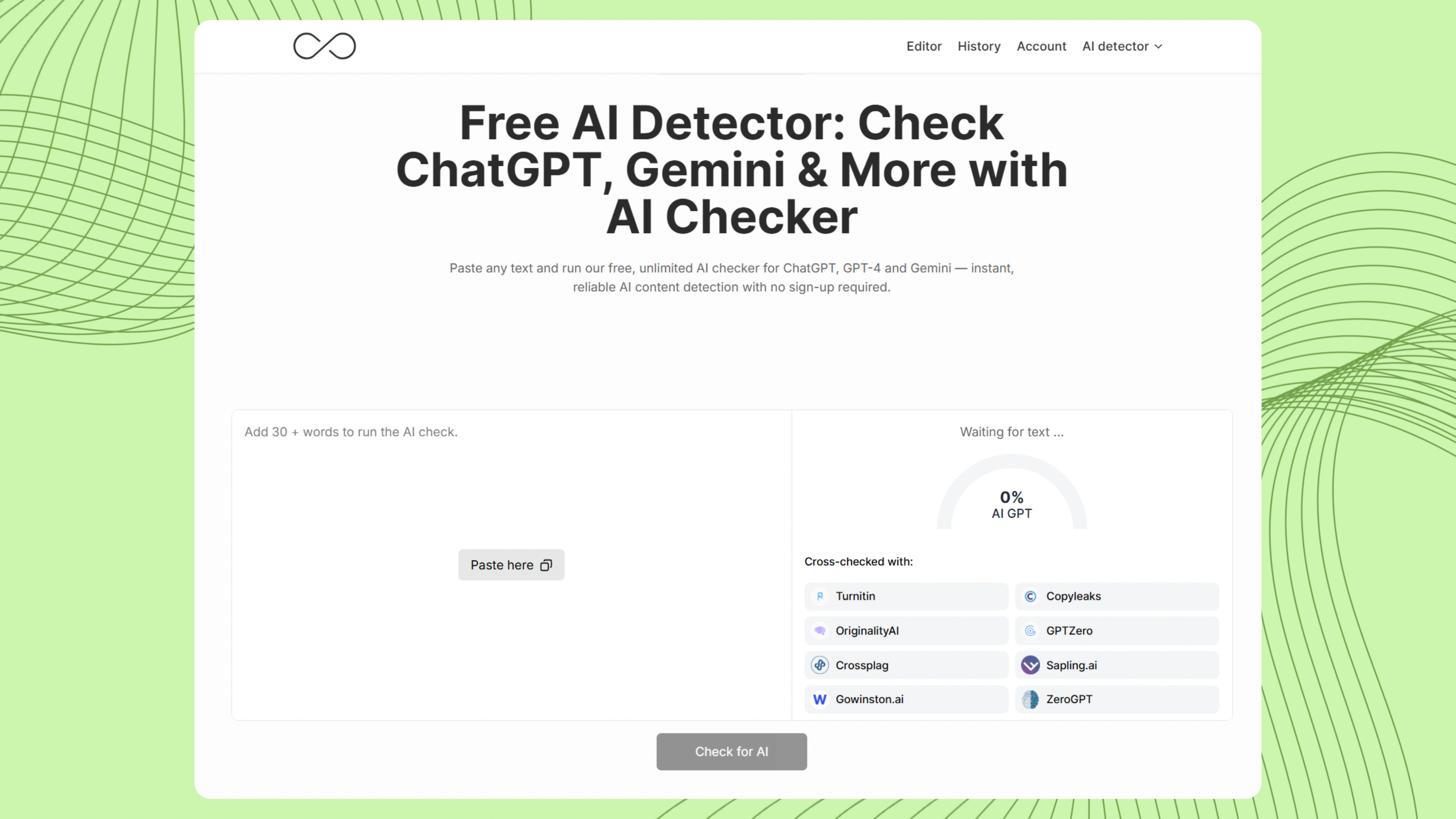
GPTinf is built for people who are tired of switching between tools. Why pay for one tool to check if your text is AI-generated, and then... if it is... pay for another one to fix it? Why not choose a powerful, all-in-one solution that does both jobs? Do just that. Choose GPTinf!
Because GPTinf combines an accurate AI writing detection tool with an advanced AI humanizer. You can check AI content and instantly rewrite it to sound more human — all in one place. No extra tabs. No extra payments.
What makes GPTinf better than its competitors? Well, it doesn't use one AI to check and fix another AI. GPTinf is powered by its own non-AI advanced algorithm to show you how likely your content is to be flagged as AI-generated by the most popular AI checkers— including Turnitin, GPTZero, Copyleaks, and Originality.AI. If the text doesn't pass? You just click "Humanize", and it's instantly rewritten to bypass AI detection models.
Pros:
- AI content detector tool with real-time scores across top checkers like GPTZero, Turnitin, and more
- Integrated advanced AI humanizer — no need to use two different tools
- Uses a custom, non-AI algorithm to detect signs of AI authorship and humanize AI pieces
- 8 humanizing modes: Standard, Creative, Simple, Academic, Shorten, Expand, Informal, and Formal
- "Freeze List" lets you protect certain keywords or phrases during rewriting
- Designed specifically to bypass AI detectors used in academic and professional settings
- Simple interface and fast processing
Cons:
- English-only (for now) — not ideal if you're working in other languages
- Doesn't offer deep sentence-level analysis like some enterprise AI detection tools
Pricing:
GPTinf includes a free trial of 120 words (+120 words for registration) — perfect for testing how it works before upgrading. Paid plans are affordable and scale depending on how much you detect and rewrite:
| Paid Plan | Price | Words Included |
| Lite | $9.99 | 5,000 words |
| Basic | $24.99 | 25,000 words |
| Unlimited | $59.99 | Unlimited usage |
Check if your writing passes all leading AI detectors
With GPTinf, you can scan your text and instantly rewrite anything that gets flagged — all in one place.
2. Winston AI
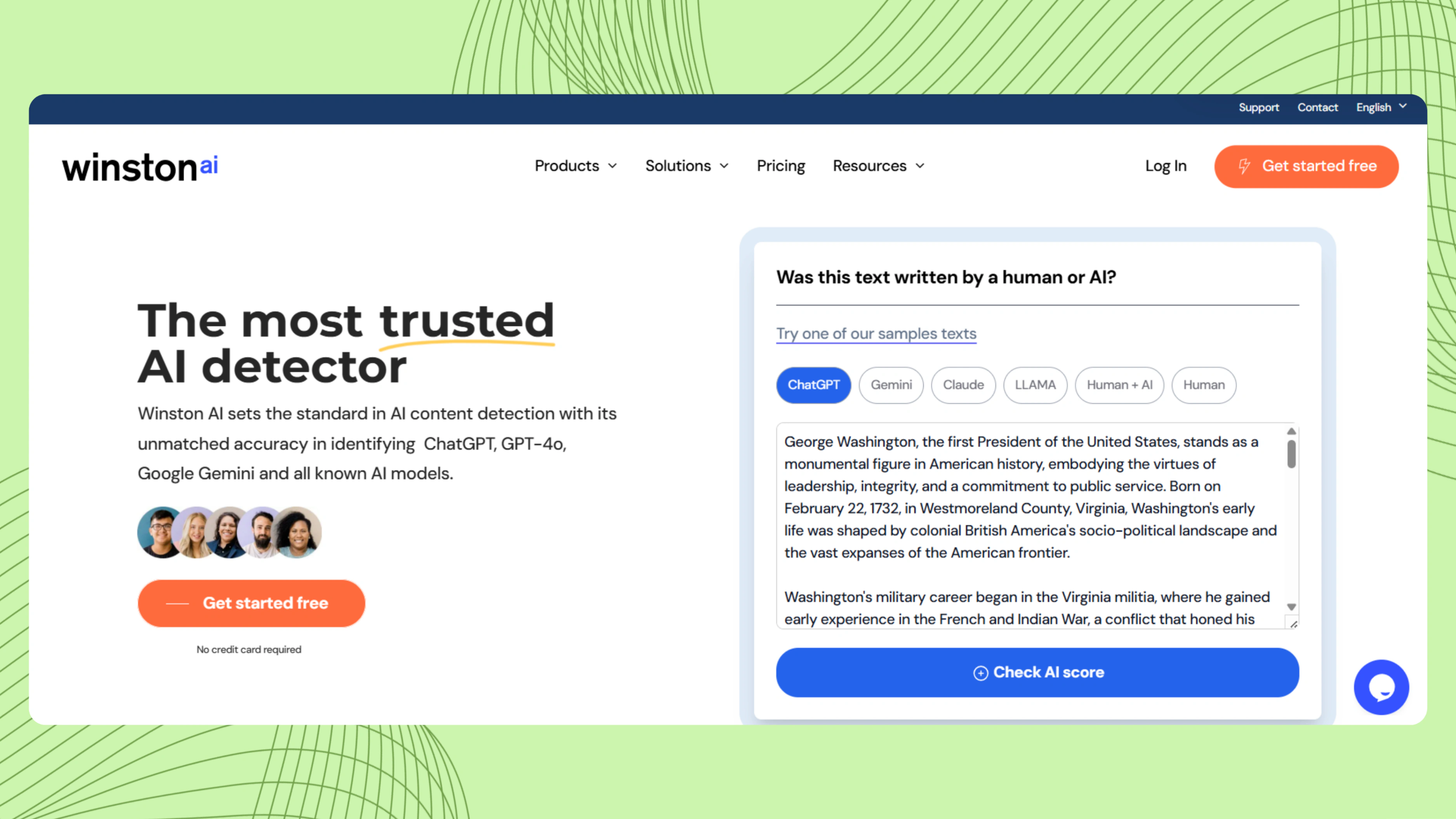
Winston AI is a reliable AI content detection tool built with education and compliance in mind. It offers visual reports, plagiarism checks, writing feedback, OCR support to scan documents, PDFs, or handwritten text, website certification (HUMN-1), and even AI image detection.
Pros:
- Detects well whether text was written by a human or generated by AI models
- Built-in plagiarism checker with percentage breakdowns
- Supports detection in 10 languages
- Integrates with LMS platforms and supports multiple input formats
- Includes enterprise API access
Cons:
- Test of the solution states that potential inconsistencies in reporting may occasionally occur (especially when dealing with human-edited content)
- The detector also can be too strict to heavily edited AI text as still being AI (may lead to false negatives)
Pricing:
Winston AI offers a 14-day free trial (2,000 credits). Paid plans scale based on your usage needs. It works on a credit-based system (1 credit = 1 word for AI detection, 2 credits = 1 word for plagiarism check)
| Paid Plan | Price | Credits Included |
| Essential | $18/month | 80,000 credit/month |
| Advanced | $29/month | 200,000 credits/month |
| Elite | $49/month | 500,000 credits/month |
| Business or institution | Custom | Custom |
3. Copyleaks
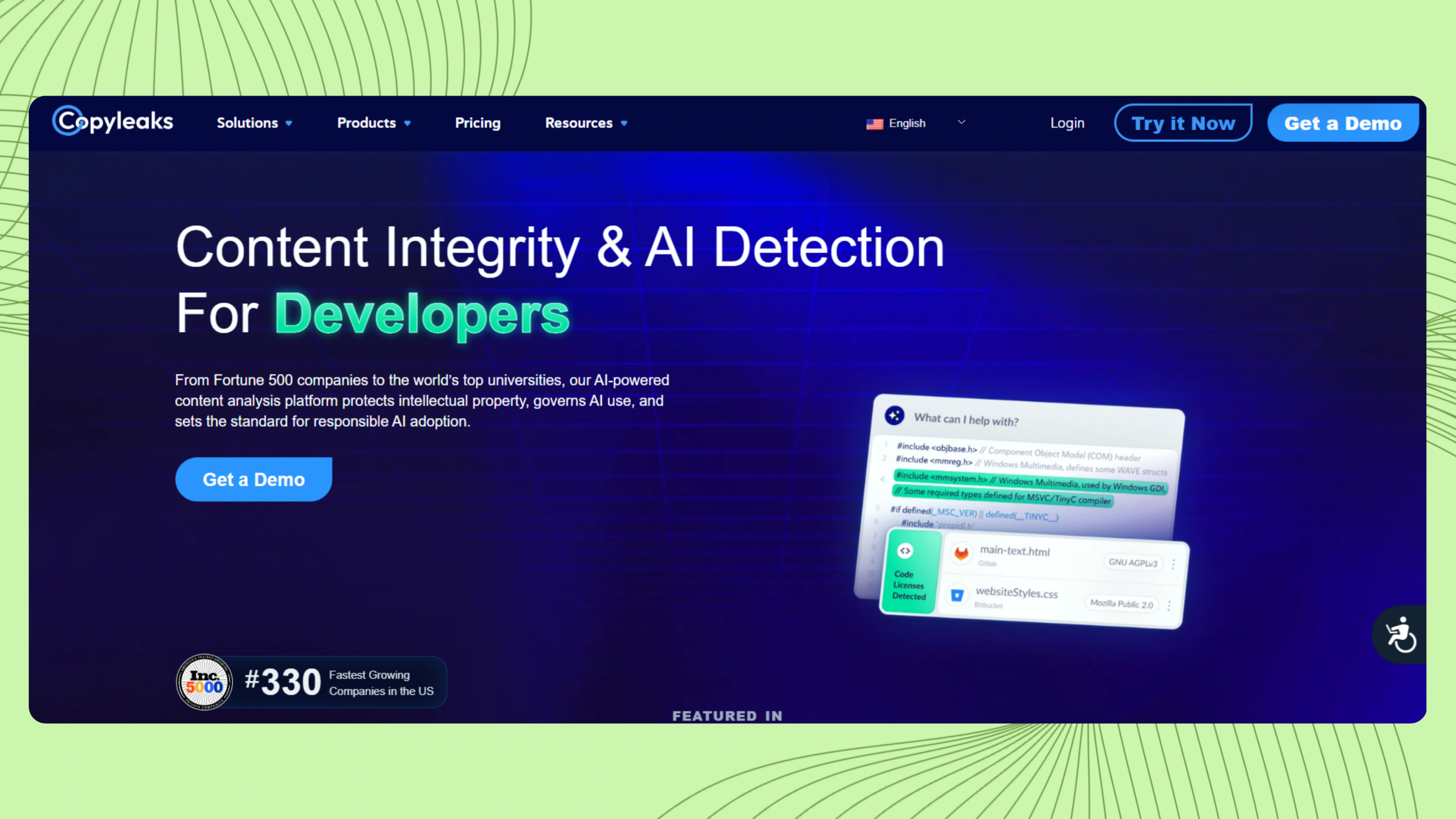
Copyleaks is a versatile AI detection software with a plagiarism checker and writing assistant. It is designed for educators, content reviewers, and businesses that work across multiple platforms, languages, and formats. This detector can help you authenticate your material and ensure compliance.
Pros:
- Is solid in detecting AI-generated content and plagiarism
- Supports over 30 languages
- Integrates with Google Docs, Microsoft Word, Chrome, and popular LMS platforms
- Offers detailed reports for academic, editorial, and business use
- Includes an API for developers and enterprise-level automation
Cons:
- The tool has been shown to periodically struggle in flagging machine-generated work that was humanized with advanced tools
Pricing:
Copyleaks provides 5 free credits with the trial to test both AI and plagiarism detection. To get higher limits and advanced features, you'll need to upgrade to one of three paid plans. The system is credit-based: 1 credit = 250 words. Each plan lets you choose your monthly credit amount (from 100 to 2,500 credits). Below is a breakdown of the entry-level pricing for each plan.
| Paid Plan | Price | Credits Included |
| AI + Plagiarism Detection | $16.99/month | 100 credits/month |
| AI Detector | $9.99/month | 100 credits/month |
| Plagiarism Checker | $10.99/month | 100 credits/month |
| Enterprise & LMS | Custom | Custom |
4. GPTZero
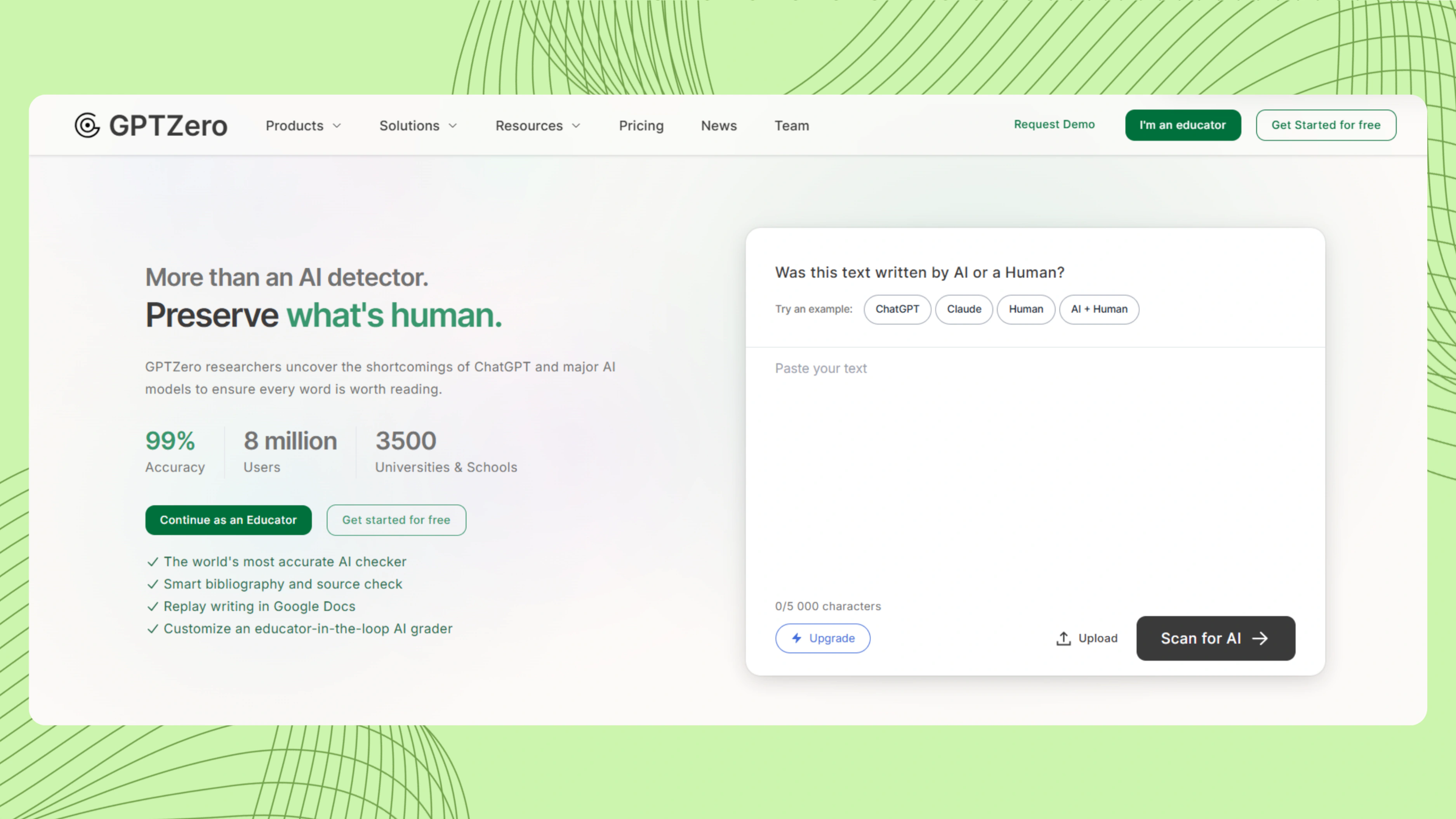
GPTZero is a well-known tool to detect AI writing. What sets it apart is its sentence-by-sentence analysis, which helps you pinpoint exactly where AI may have been used. GPTZero's detection model allows users to see document-level and sentence-level AI scores. It is especially helpful when reviewing heavily edited or mixed-authorship copies.
Pros:
- Detects AI output from major AI models (ChatGPT, Gemini, Llama, Claude, and more) with a strong performance
- Offers Grammar & AI Vocabulary Check
- Supports advanced scans for deeper AI probability analysis
- Provides Chrome extension, plus integrations for Google Docs, Moodle, and Zapier
- Has a generous free trial
Cons:
- The tool's tests indicate that false positives may occasionally appear
- Some users report conservative "human" scores even for original work
Pricing:
GPTZero's free plan includes 10,000 words/month for basic AI scans. If you need a higher word usage, you can commit to a paid plan.
| Paid Plan | Price | Words Included |
| Essential | $14.99/month | 150,000 words/month |
| Premium | $23.99/month | 300,000 words/month |
| Professional | $45.99/month | 500,000 words/month |
5. Originality.ai
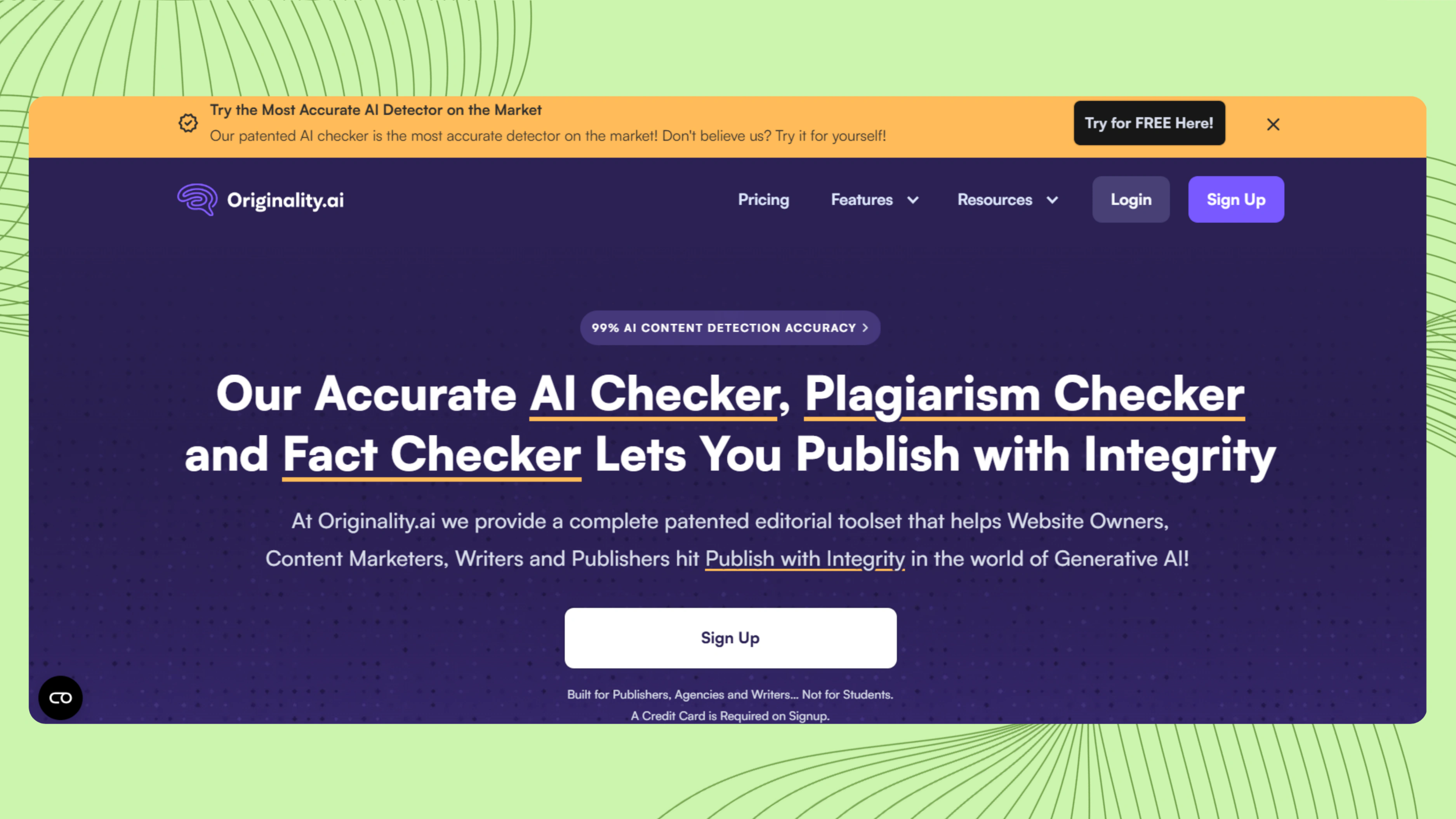
Originality.ai is one of the most popular AI content detectors. It combines AI detection, plagiarism scanner, fact-checker, readability checker, grammar checker, basic humanizer, and other tools for writing and SEO — all in one dashboard.
Pros:
- Detects AI-generated content from AI writing tools like Claude, ChatGPT, GPT-4, and Gemini
- Supports 30+ languages
- Detailed breakdown of detection scores
- Chrome extension and WordPress integration
Cons:
- Some test outcomes suggest that it can be overly sensitive — sometimes flags well-written human text
- No full-feature free version to test everything
Pricing
Originality.ai works on a credit system (1 credit equals 100 words). As for the free trial, it offers a limited option to check your text and rate it with an AI confidence score (the free option may give blurred results).
| Paid Plan | Price | Credits Included |
| Pro | $14.95/month | 2,000 credits/month |
| Pay as you go | $30 (one-time payment) | 15,000 credits/month |
| Enterprise | $179/month | 3,000 credits (one time |
6. ZeroGPT
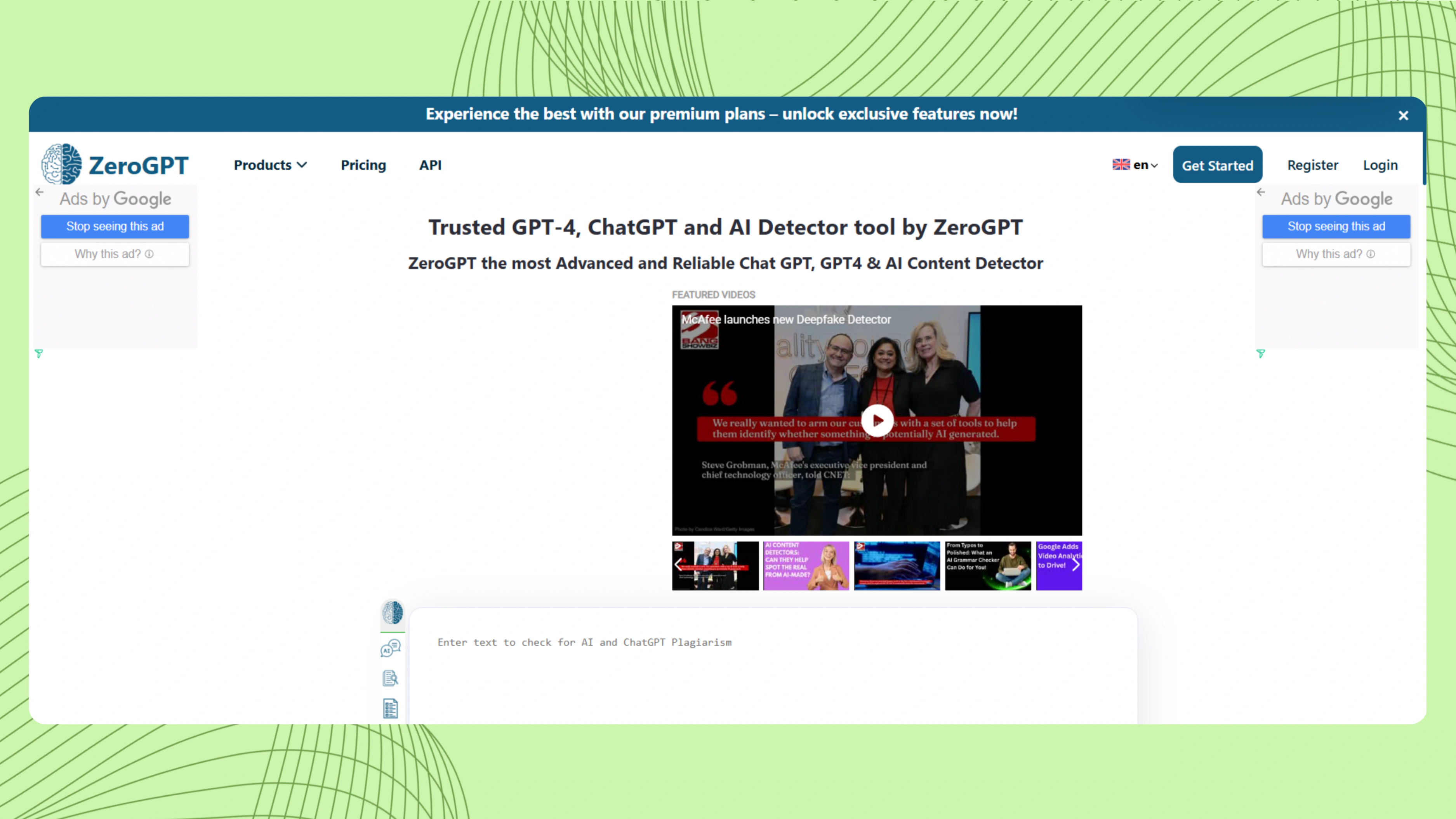
ZeroGPT is a great option for those who want to perform AI content checks without logins, subscriptions, or complicated dashboards. Because the tool offers a very generous free plan: a 100% free version with up to 15,000 characters per check. For sure, this no-cost option doesn't offer the same depth as more sophisticated AI detection tools. But it is one of the easiest and quickest AI checkers to use.
Pros:
- Free to use, no sign-up required for basic scans up to 15,000 characters per check
- Gives a simple percentage score: how much is likely AI vs. human
- Great for quick reviews
- Includes bonus tools: AI paraphraser, grammar checker, summarizer, translator
- Offers API access
Cons:
- Based on some tests, it seems that the detector may produce incorrect results from time to time (some human-written text was flagged as AI).
- Free version includes TONS OF ADS (and yes, they're annoying)
Pricing:
ZeroGPT has one of the most generous free plans out there: 15,000 characters (~2,500 words) per check — no credit card required. But if you want no ads, advanced features, and higher word limits, here's what the paid options look like:
| Paid Plan | Price | Words Included |
| Pro | $9.99/month | 100,000 words/month |
| Plus | $19.99/month | 100,000 words/month |
| Max | $26.99/month | 150,000 words/month |
| Enterprise | Custom | Custom |
7. QuillBot AI Detector
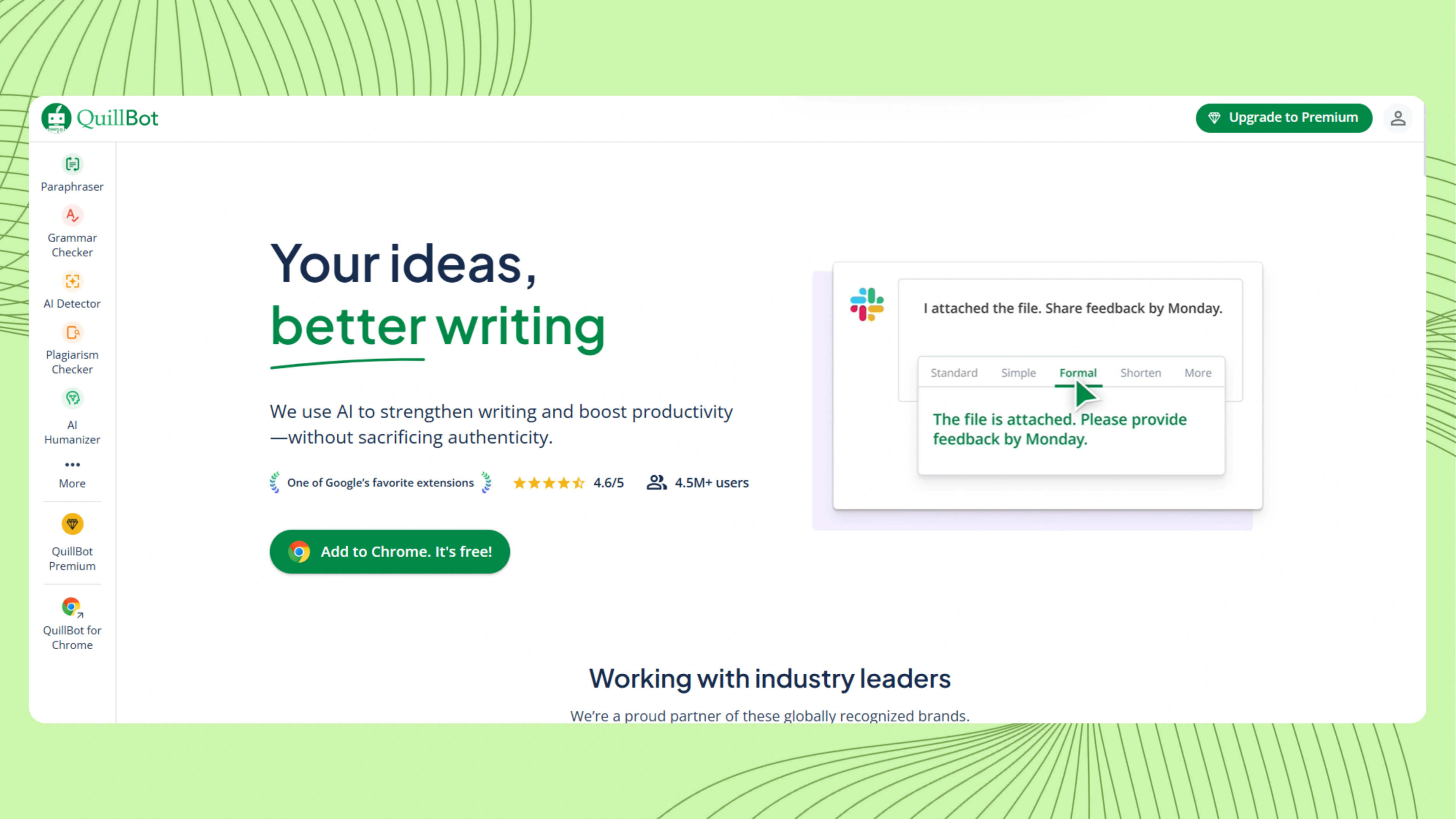
QuillBot's AI Detector is a lightweight yet surprisingly capable AI text detection solution. It may be more known for its paraphrasing and summarizing features, but its software for detecting AI content is also doing a decent job. The tool marks each sentence with a tag — AI-generated, AI-refined, or human-written — to show its likely origin.
Pros:
- The tool can detect text written by an AI with impressive accuracy
- Completely free to use, with unlimited scans (up to 1,200 words per check)
- Identifies AI-generated content at the sentence level
- Available as part of the broader QuillBot platform (summarizing, paraphrasing, and translation solutions)
- Offers extensions for Chrome, Word, Edge, or Safari
Cons:
- Some users have flagged minor inconsistencies (especially with hybrid and heavily edited pieces)
Pricing:
QuillBot offers unlimited free scans (up to 1,200 words per scan), which is really, really generous. Premium plans will enable you to check unlimited text for AI and other advanced features and systems.
| Paid Plan | Price | Credits Included |
| Premium | $4.17/month (billed annually) | Unlimited |
| Team Plan (2–10 seats) | $3.75/month/seat (billed annually) | Unlimited |
| Team Plan (11–50 seats) | $3.33/month/seat (billed annually) | Unlimited |
| Team Plan (51+ seats) | $2.91/month/seat (billed annually) | Unlimited |
How Accurate Are AI Content Detection Tools in 2025?
Here's the truth: there's no such thing as a 100% accurate AI detector. Not yet. Maybe not ever.
Sure, some tools do a decent job. Especially when your content screams loudly, "produced by AI." But throw in a few tweaks, or run it through a smart humanizer? Game over. Even strict detectors may get confused.
Why? Well, most solutions are trained to detect VERY obvious patterns in AI text generation — repetition, flat tone, odd phrasing. These signals work reliably for earlier models. Newer generative AI tools... hmm... they make the job harder. AI humanizers are also becoming better day by day. The line between human and AI work is getting blurrier, and detection software is constantly playing catch-up.
In our review, we've tested 7 tools. Some were better at catching text generated by AI, others at avoiding false positives. But, as you can see, none was absolutely ideal.
So, what is the best AI detector then? Depends. If you just want to once-in-a-while check AI content generated by tools like ChatGPT, go for a simple, free AI detector. If your academic life depends on it — or you're sweating over Google and SEO penalties — then yeah, a premium option (preferably with an AI humanizer) might just save you the headache.
But either way, remember: these detectors aren't judges. They're just signals — and in the age of AI, that's all they can be.
Limitations and Challenges of AI Detection Tools
So, as we established so far, AI text detectors aren't perfect. Here are some limitations and challenges of AI content detectors that you should keep in mind:
False positives happen a lot
Many users (especially on Reddit) have shared examples where their 100% human-written text was flagged as AI-generated — no ChatGPT, no AI assistance, just pure effort.
The consequences aren't small
In academic or professional settings, false flags can mean lost grades, "blocked" pages, or penalties from platforms that take use of AI seriously.
Some content can fool detection models
With the rise of AI humanizers, it's now possible to take AI-generated content and rewrite it just enough to bypass AI content detectors — without it sounding robotic (for some, it is a great new actually).
Final Thoughts on Finding The Best AI Detectors in 2025
Let's face it — AI is everywhere. And there is no way it is going back. AI is helping us write essays, product pages, even love letters (no judgment). But as AI text generation tools improve, AI detectors are keeping up with them.
The top AI detection tools we've covered here will help you choose the one that fits you best. Just remember: there's no magical button to detect AI-generated work with 100% accuracy. So ALWAYS take every result with a raised eyebrow and a bit of common sense.
